Thanks to a recent back-end update to Google's Search app, every KitKat-running device can use "Okay, Google" from within any app—even the lock screen. However, the default settings for the OnePlus One's mic leave it unable to detect your voice unless you have it right up to your face. That isn't a good look for anyone, but thankfully there is an easy fix to get this working correctly.
XDA member Gabriel Hahr discovered the fix for the issue, but because it's handled by editing a system-level file, you will need to be rooted for this to work. Additionally, you'll need a file explorer with root tools to edit the file we need to modify—I suggest using ES File Explorer.
Step 1: Find the Mixer Paths XML
Open up ES File Explorer and navigate to /system/etc/, then open mixer_paths.xml and use ES Note Editor to edit.
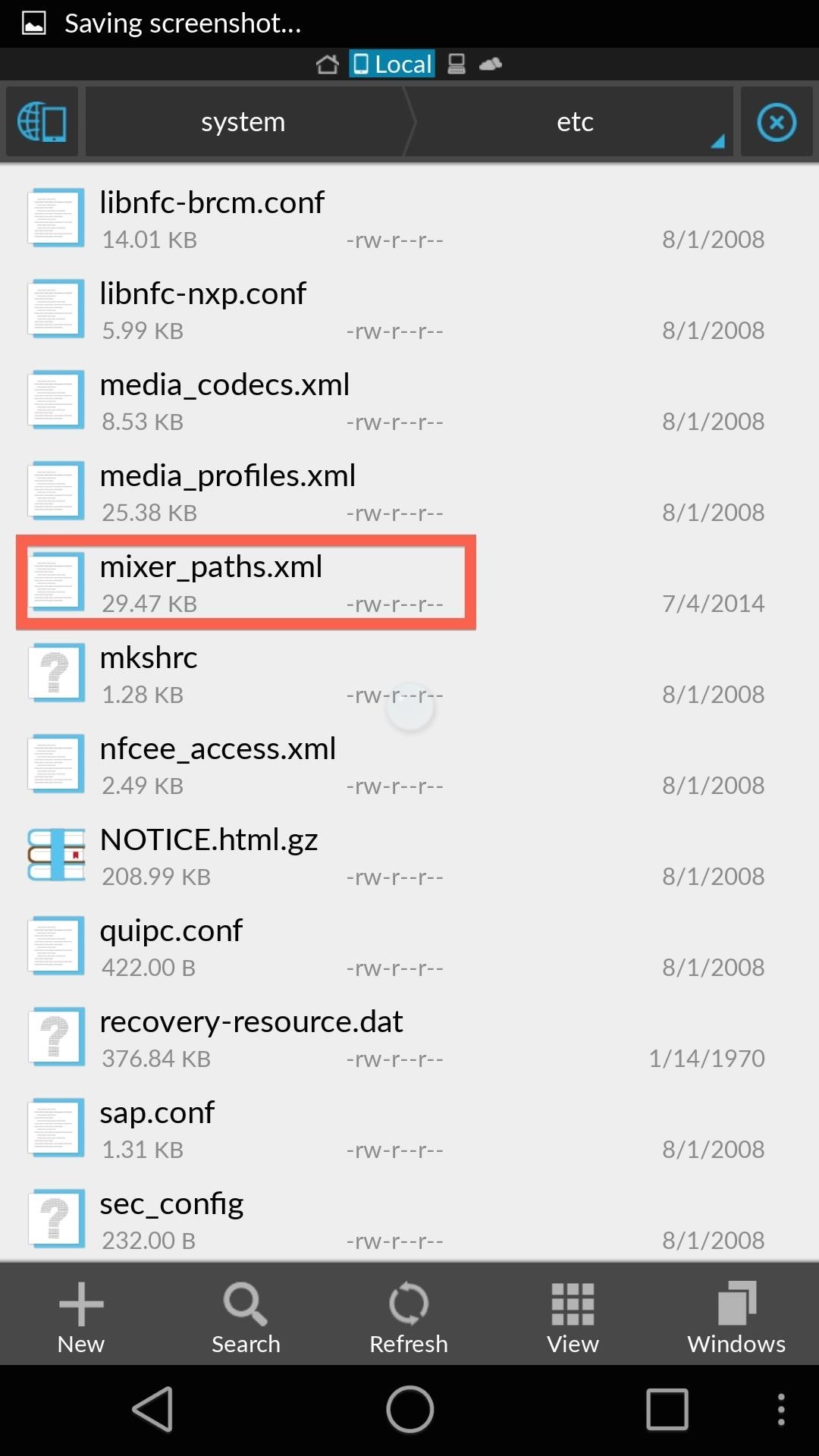
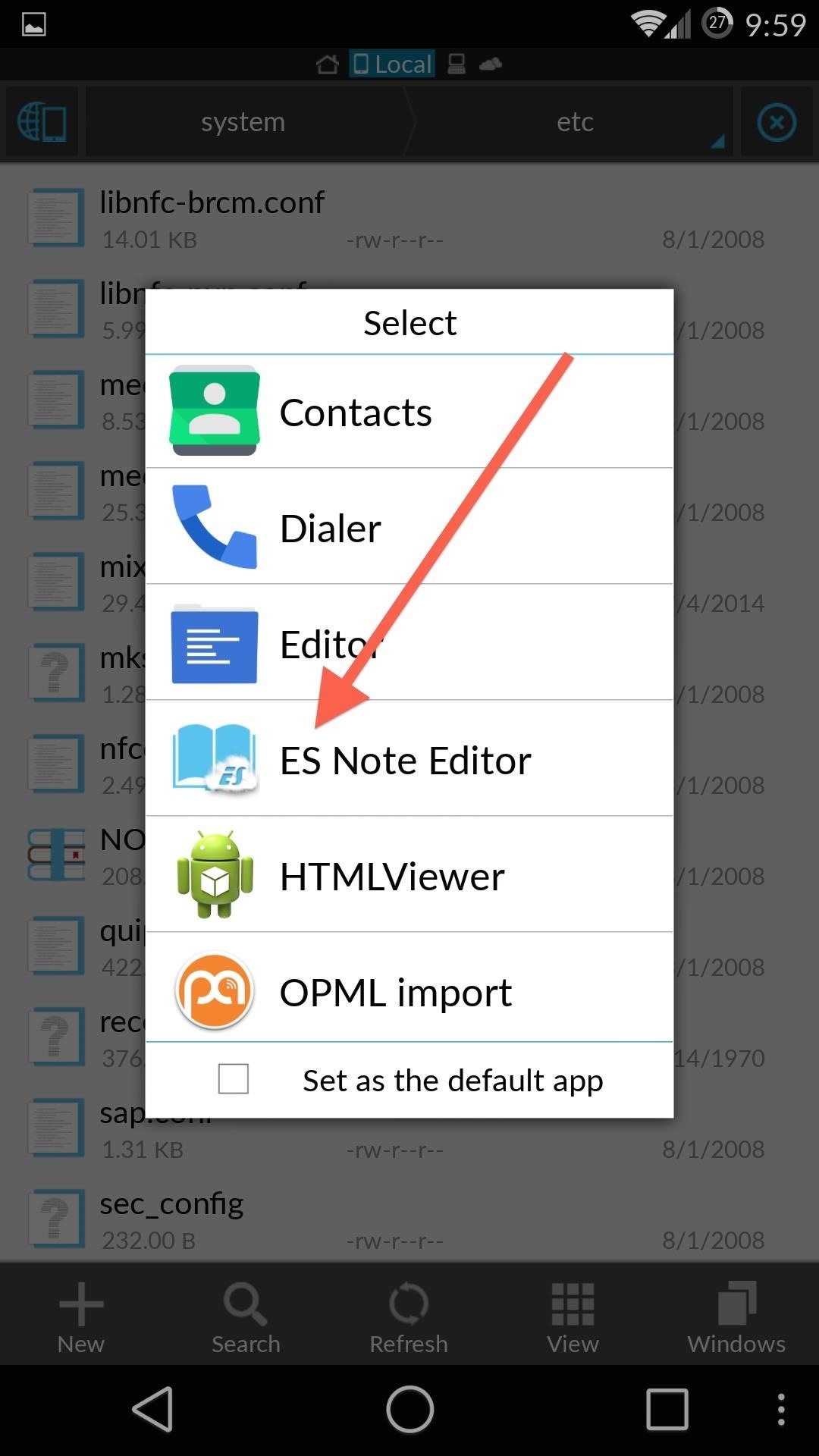
Step 2: Edit the File
Once open, scroll down until you see <!-- Analog input devices -->. Tap edit from the drop-down menu and change the values to match the screenshot below. Essentially, you'll be changing the "main mic" value to 100, and the others are at 92.
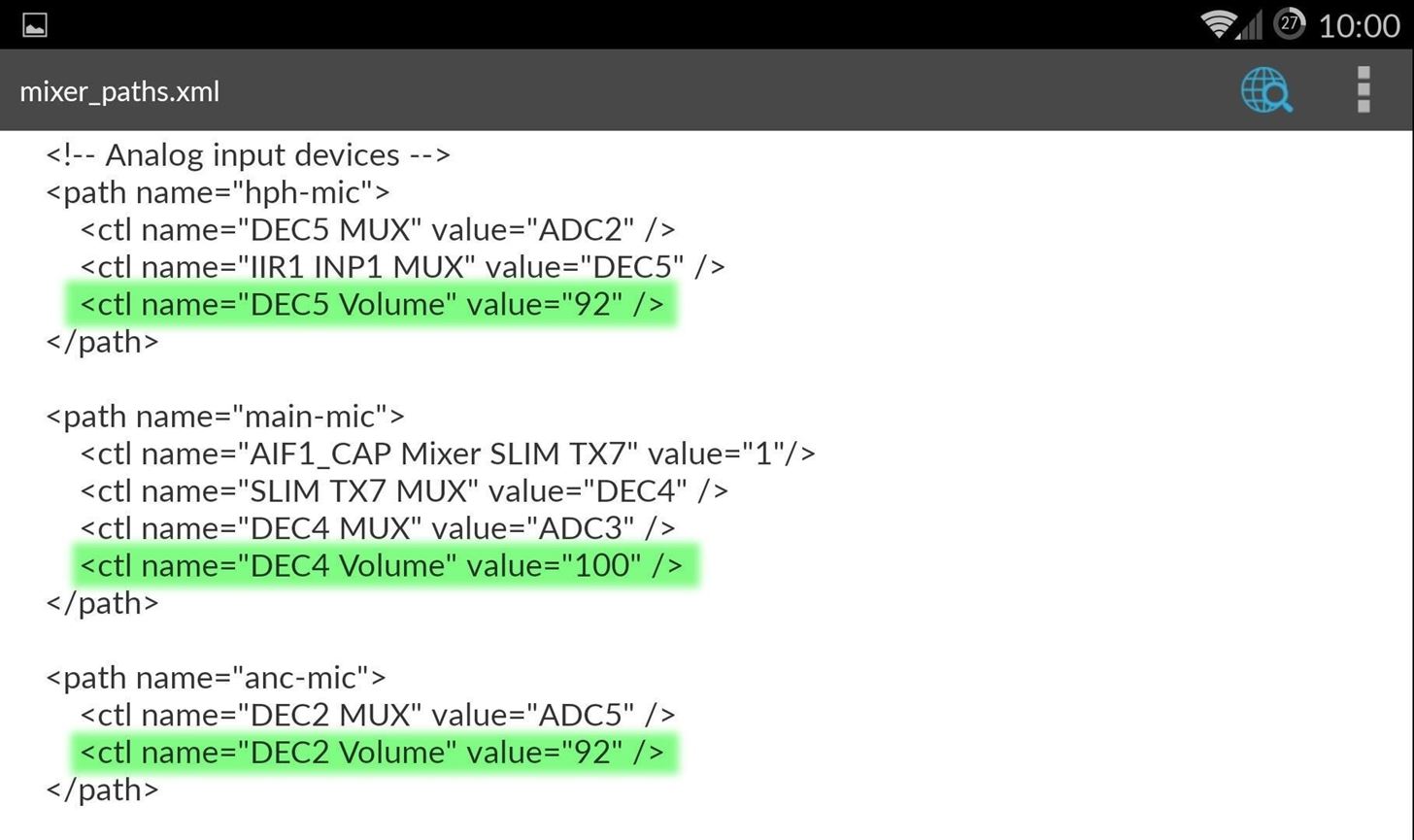
Step 3: Save & Reboot
Save your changes, reboot your One, and you will be all set. If you get any errors when saving, tap Root Explorer from the slide out menu and make sure /system/ has RW permission.
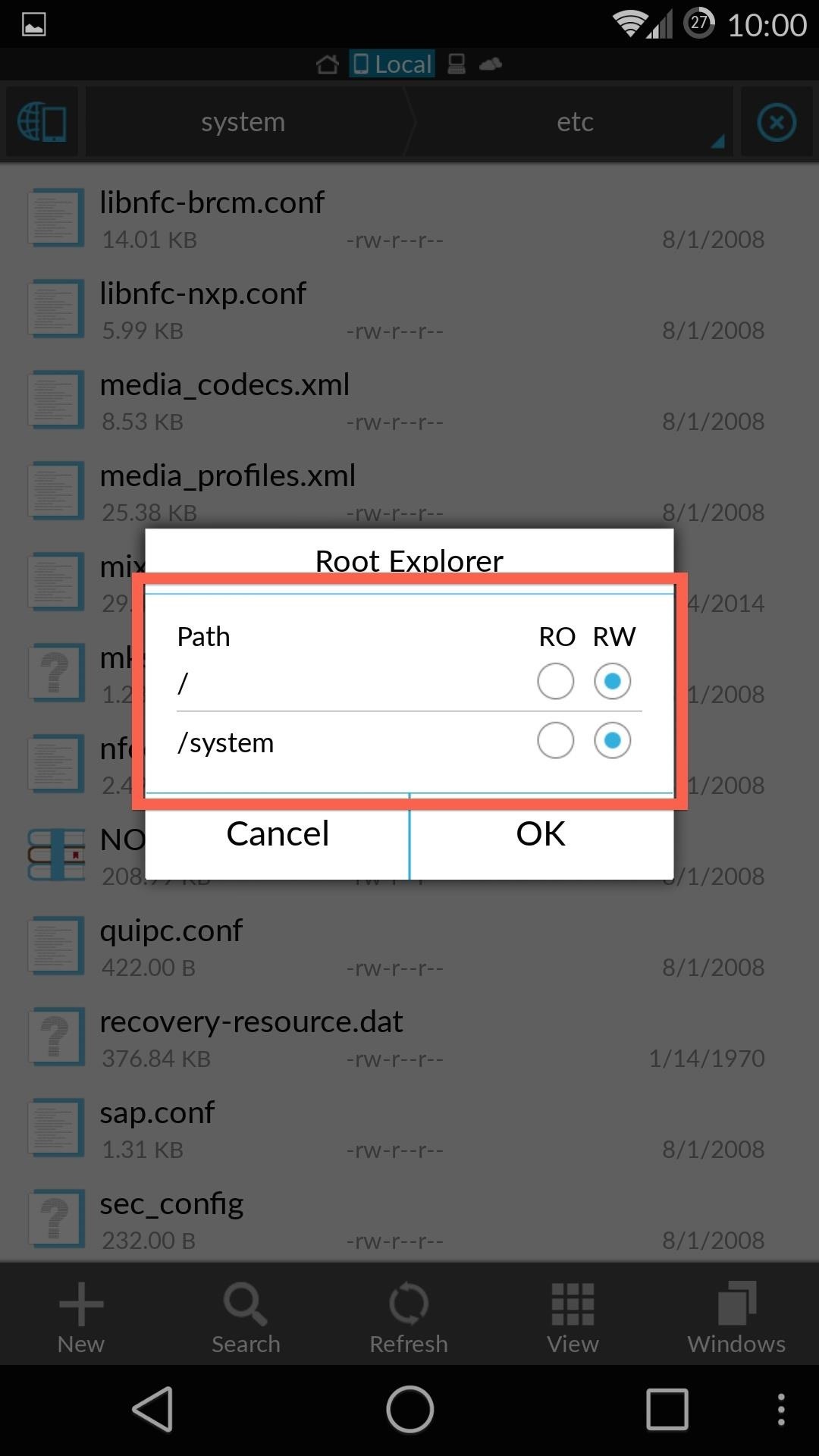
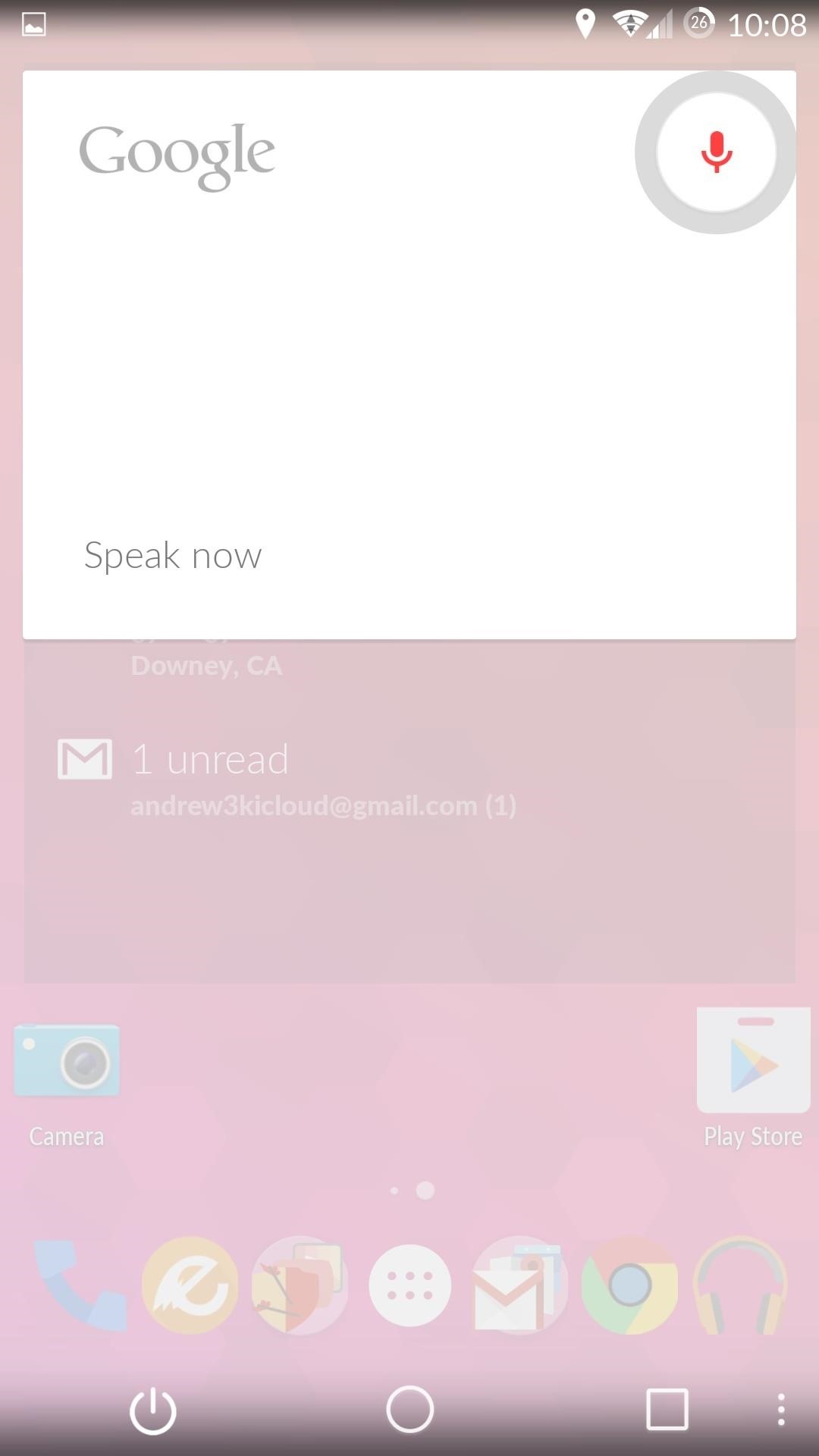
Your OnePlus One will now be able to pick up your voice no matter what app you are in, as long as it is within arms length of your face.
Just updated your iPhone? You'll find new emoji, enhanced security, podcast transcripts, Apple Cash virtual numbers, and other useful features. There are even new additions hidden within Safari. Find out what's new and changed on your iPhone with the iOS 17.4 update.





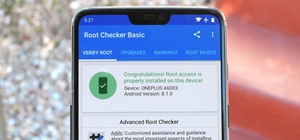







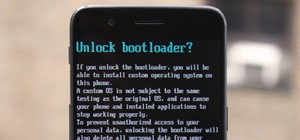




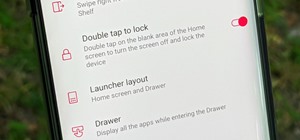





11 Comments
Not to complain, but it would be a lot easier if you somehow highlighted those items within mixer_paths.xml that need to be changed. Thanks!_
Good idea. I went ahead and highlighted the values to match up.
Won't this drain on battery live ? I thought your phone needs a special chip to enable this without battery drain
Not at all. The Snapdragon processor is compatible with the feature.
My OPO is also having this issue. I tried to use this fix but my ES file Explorer is not enabling the root explorer function. I have caynogen build 44s installed.
Have you rooted your device?
How should i do it and would it mean losing current data on my device. I am a bit new user for this.
You would lose all your data, so you'd need to back it up before using my root guide.
I tried it with ES Explorer , but iam not able to save the File....I guess i need to root the device for that....
Cant it be done Without Root ??
No this requires root, but if you are using the latest version of Cyanogen OS you don't need to do this.
Hi ,
My speaker mode microphone stopped working.
Is there a patch to fix this?
Share Your Thoughts