Thanks to a recent back-end update to Google's Search app, every KitKat-running device can use "Okay, Google" from within any app—even the lock screen. However, the default settings for the OnePlus One's mic leave it unable to detect your voice unless you have it right up to your face. That isn't a good look for anyone, but thankfully there is an easy fix to get this working correctly.
XDA member Gabriel Hahr discovered the fix for the issue, but because it's handled by editing a system-level file, you will need to be rooted for this to work. Additionally, you'll need a file explorer with root tools to edit the file we need to modify—I suggest using ES File Explorer.
Find the Mixer Paths XML
Open up ES File Explorer and navigate to /system/etc/, then open mixer_paths.xml and use ES Note Editor to edit.




Edit the File
Once open, scroll down until you see . Tap edit from the drop-down menu and change the values to match the screenshot below. Essentially, you'll be changing the "main mic" value to 100, and the others are at 92.

Save & Reboot
Save your changes, reboot your One, and you will be all set. If you get any errors when saving, tap Root Explorer from the slide out menu and make sure /system/ has RW permission.




Your OnePlus One will now be able to pick up your voice no matter what app you are in, as long as it is within arms length of your face.





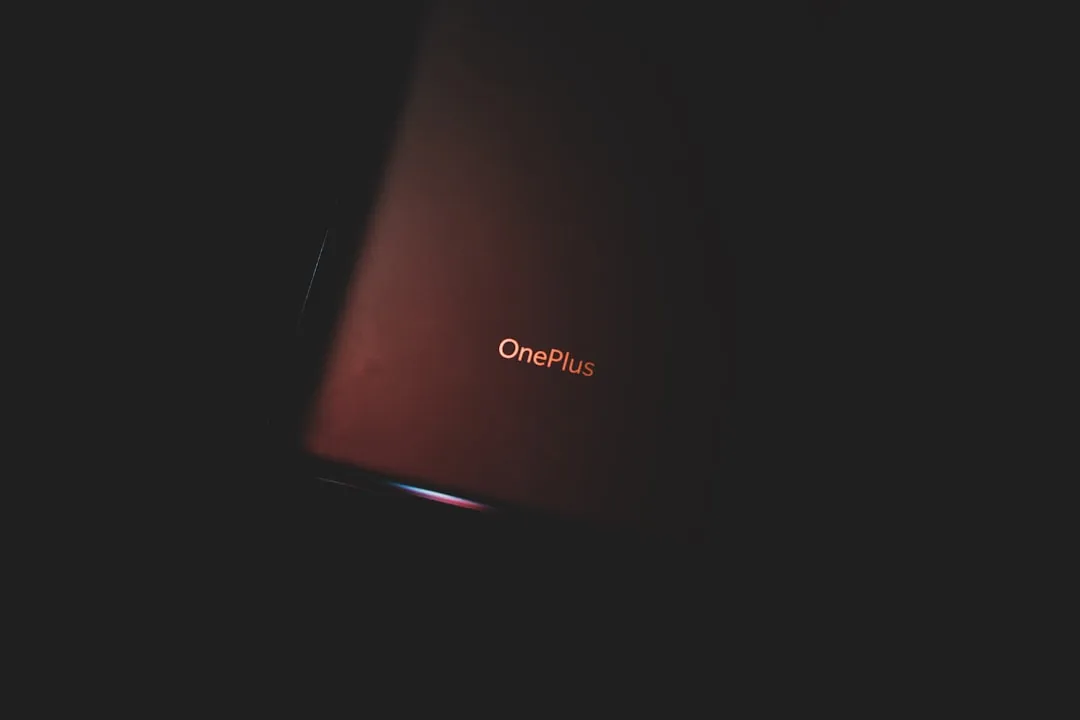

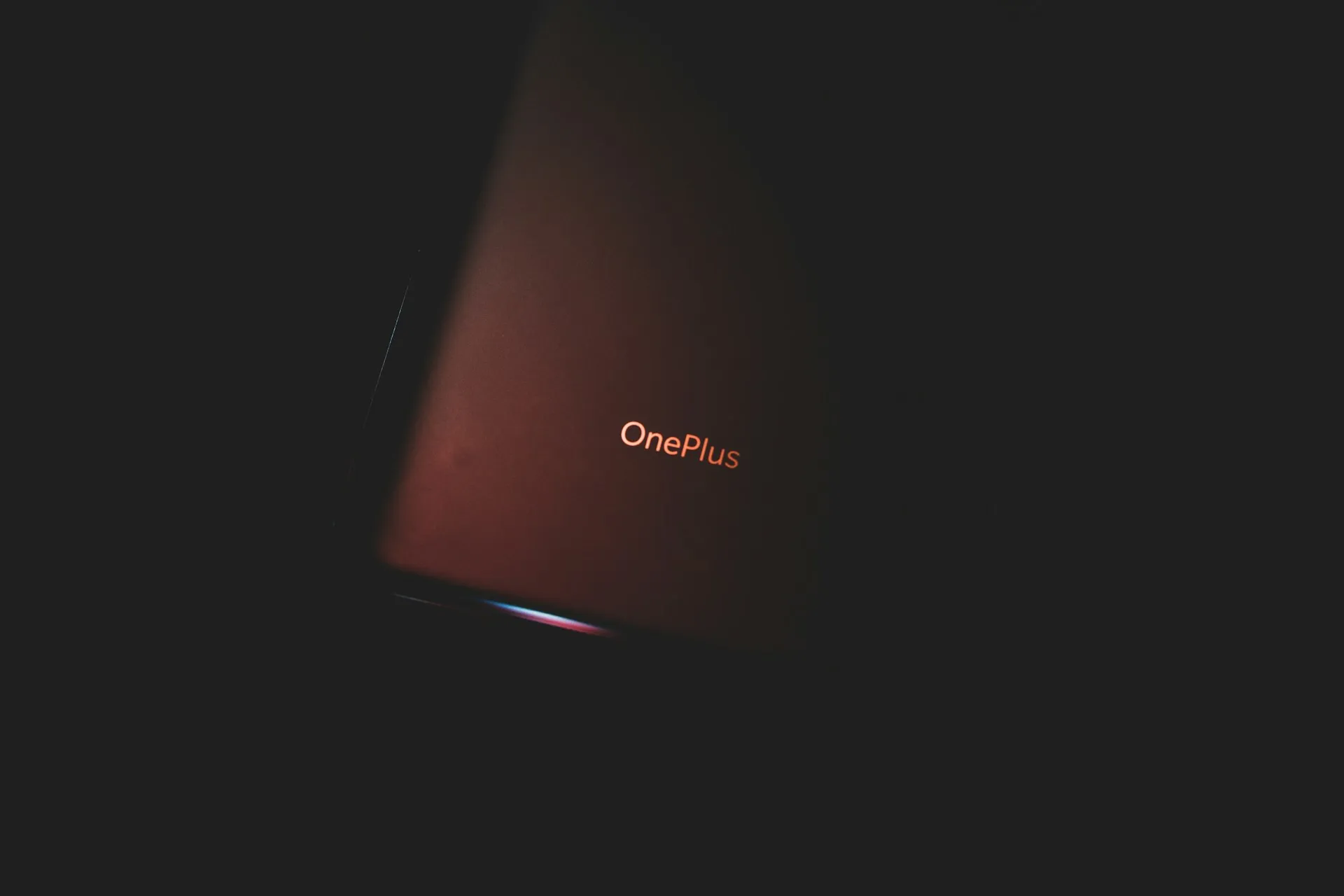

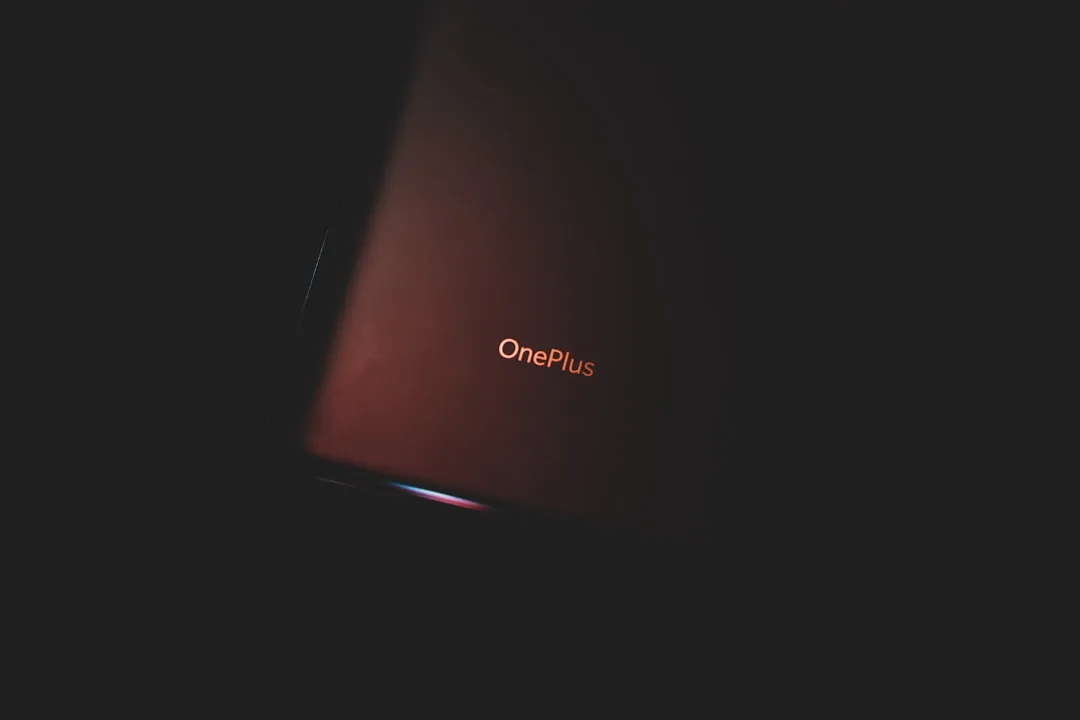


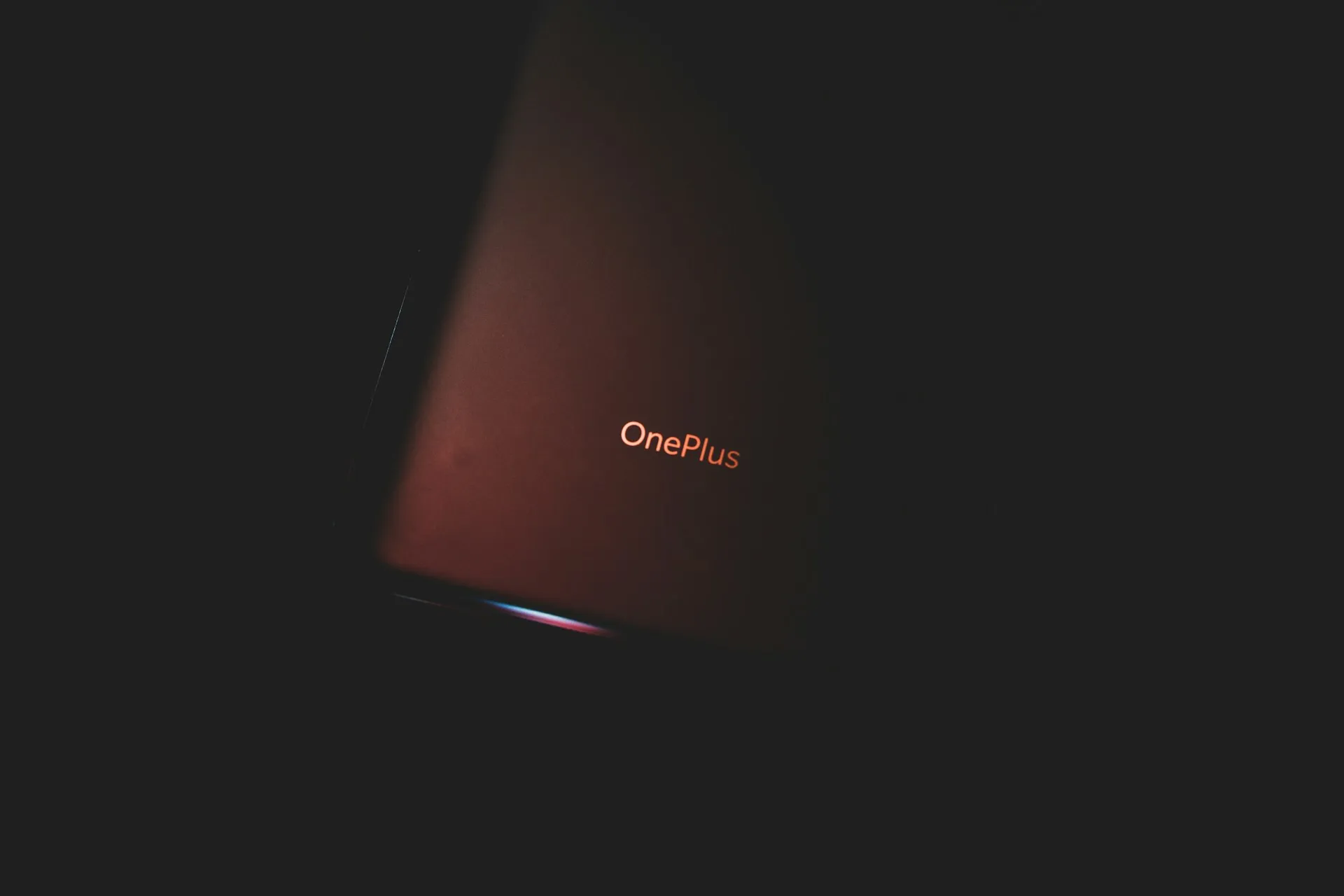

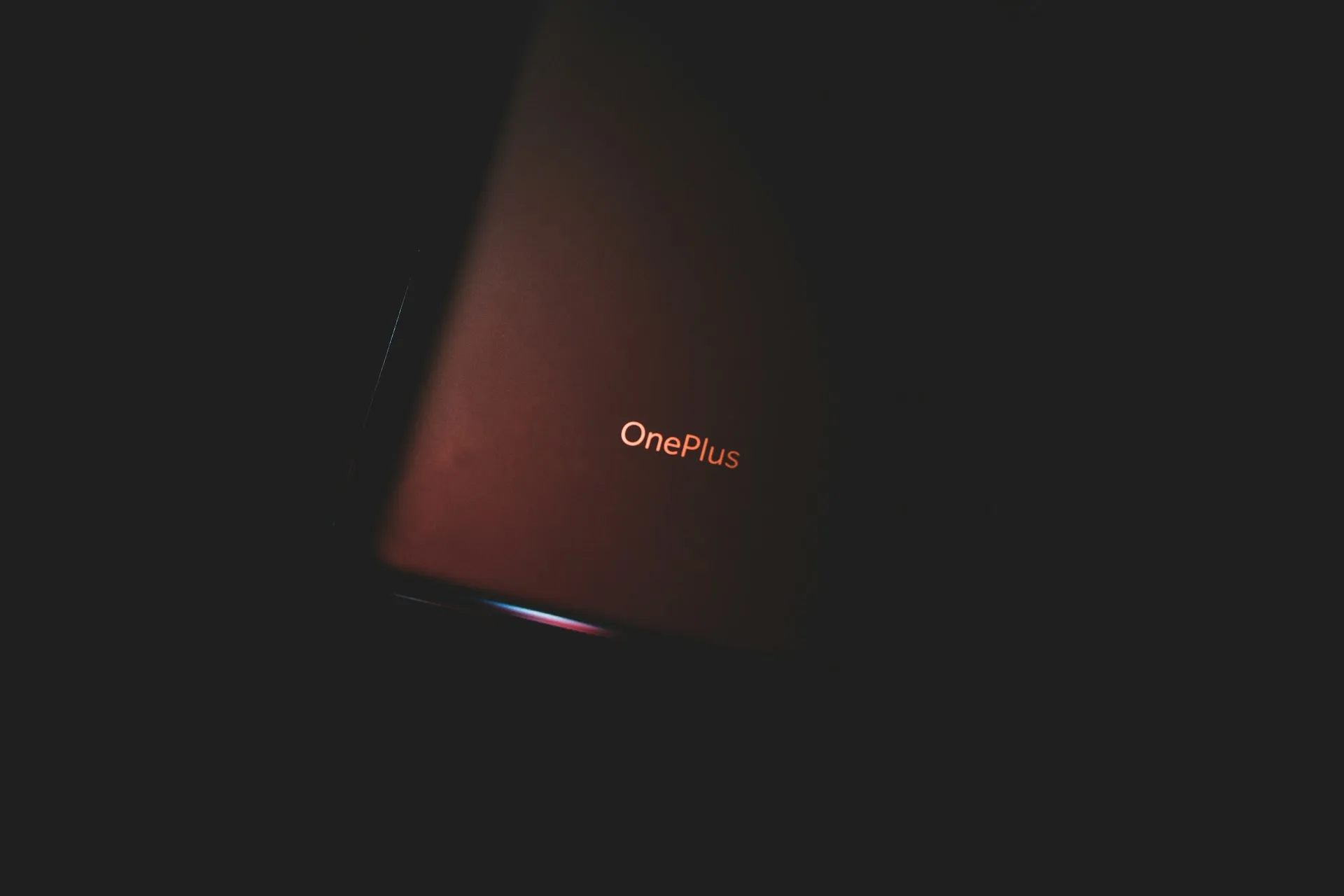










Comments
Be the first, drop a comment!