Phone displays have gotten taller in the past few years, and it seems the OnePlus 6T might not make use of the entire screen by default for a few games. Most games play nicely with the large display on the 6T and its teardrop camera notch, but Pokémon GO is one that doesn't scale correctly. Until an official fix happens, there's a quick workaround you can use to make things a bit better.
In case you didn't know, Pokémon GO took the world by storm a few years back with its new way of catching our favorite critters on the go using augmented reality. You might be surprised to know the game is going strong and is as popular as ever with a constant flow of updates. You can now trade with your friends, participate in raids, and even do weekly research quests for special trainer rewards.
Enabling Fullscreen Mode for Pokémon GO
OnePlus includes an option in the system settings on your phone to make apps scale to fullscreen mode if they refuse to do so. There are two different settings you can choose from called "Default" and "Fullscreen mode."
Unless you've had problems with some older apps not scaling correctly, you've probably never had to mess with these settings. Most games in default mode will fill the screen all the way to the notch area, but Pokémon GO strangely falls into the category of apps or games not scaling to the display for some odd reason.
Settings > Display > App display in fullscreen > Pokémon GOTo remedy this problem real quick, head to the location listed above in your system settings, scroll through the list of your installed apps to locate Pokémon GO, then tap it to bring up the two previously mentioned display scaling options. Just toggle the game to "Fullscreen mode," then tap "Done."
That's all there is to it! The next time you launch the game, it will show the entire screen with the teardrop notch cutout included.

What you see when using "Default" mode. Much of the screen is missing; it's not even close.

What you see when using "Fullscreen" mode. Much better!

What you see when using "Default" mode. Much of the screen is missing; it's not even close.

What you see when using "Fullscreen" mode. Much better!
I know some people have taken issue with the notch getting in the way during gaming, but it's only a minor inconvenience at worst with a game like this played in portrait mode. It might not be ideal for some since most games won't do this in default mode, but it's better than missing a lot of your screen real estate all the same. Here's to hoping we'll see an update in the future that makes it scale correctly in default mode like most other games already do on the 6T.
- Follow Gadget Hacks on Pinterest, Reddit, Twitter, YouTube, and Flipboard
- Sign up for Gadget Hacks' daily newsletter or weekly Android and iOS updates
- Follow WonderHowTo on Facebook, Twitter, Pinterest, and Flipboard
Cover image and screenshots by Stephen Perkins/Gadget Hacks





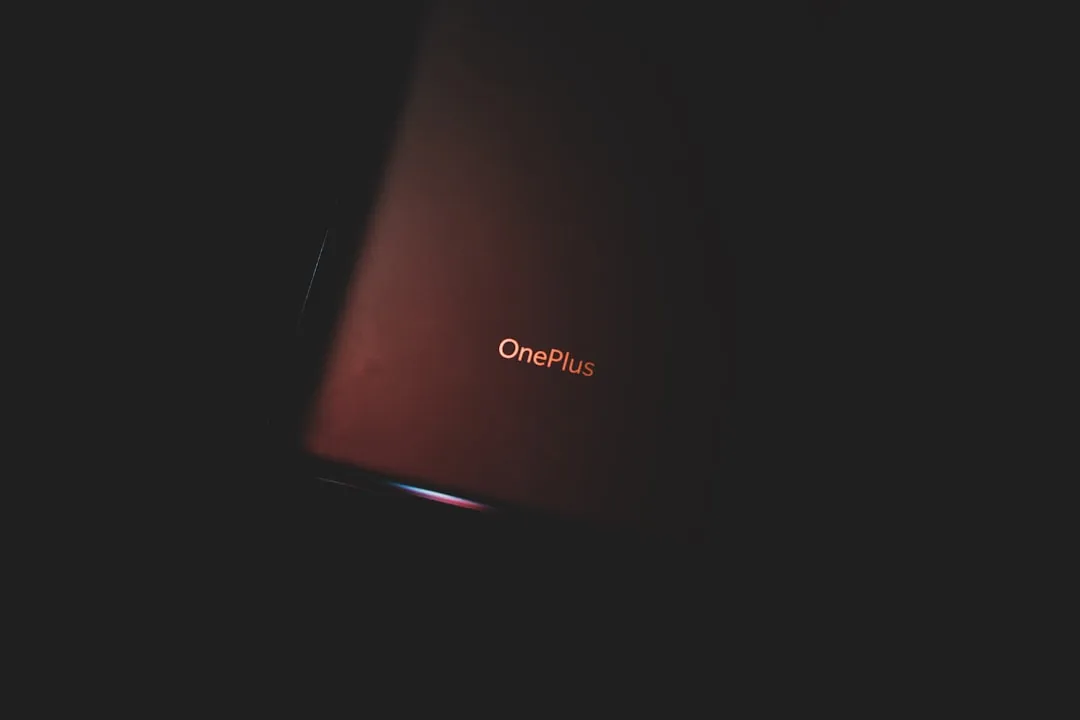

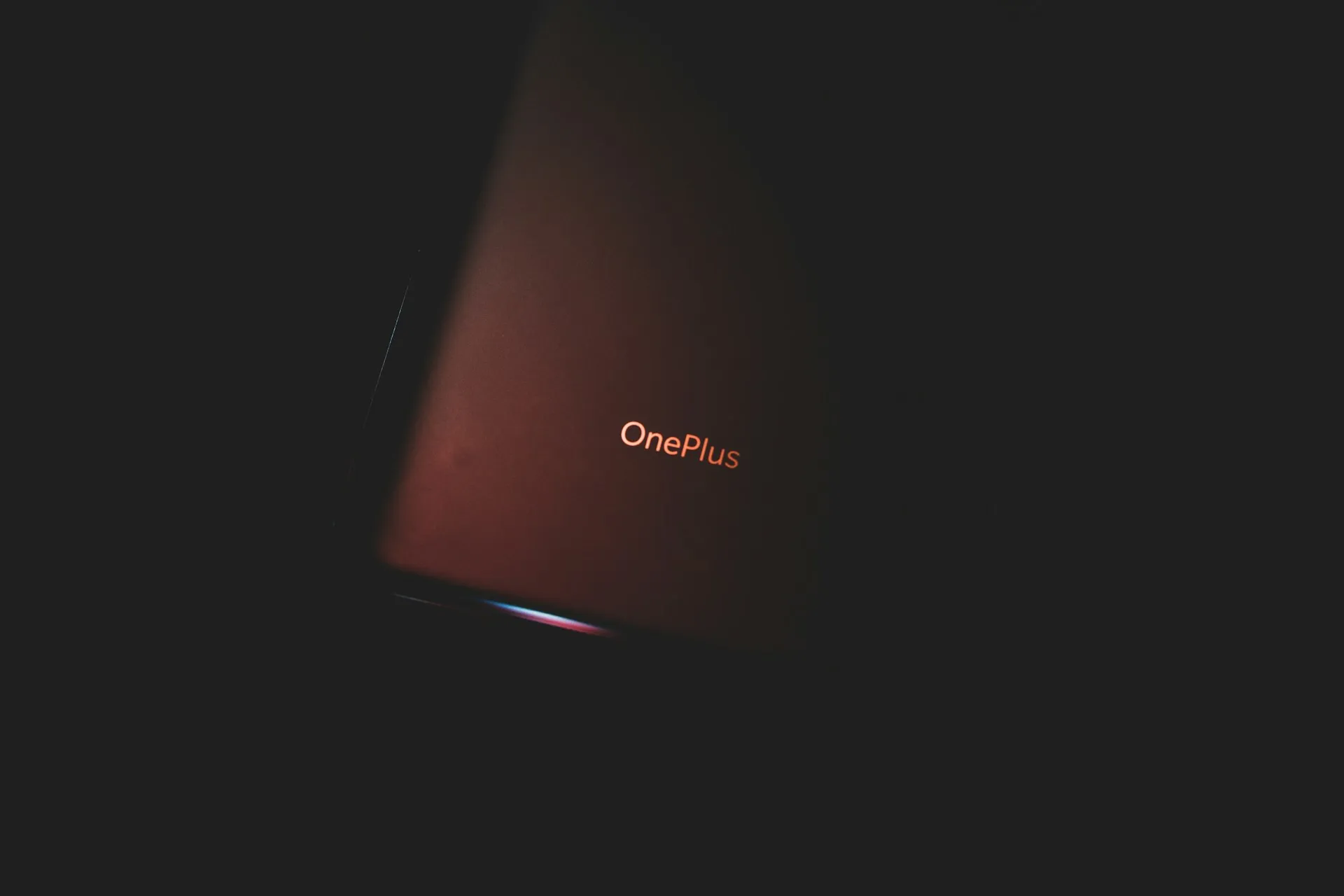

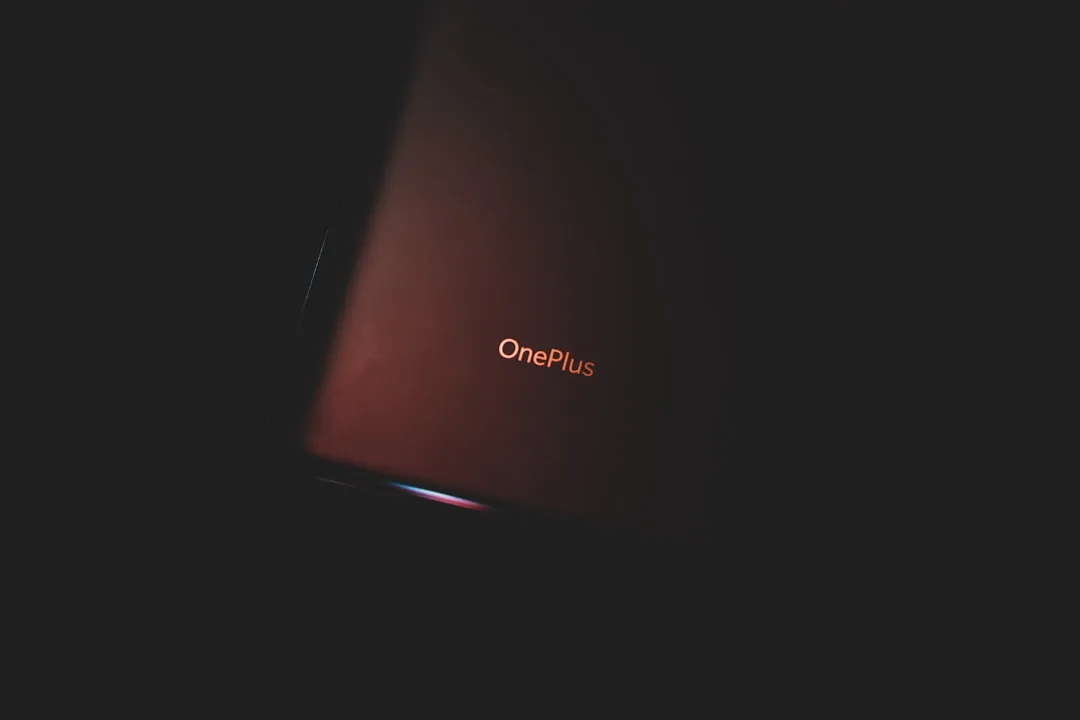


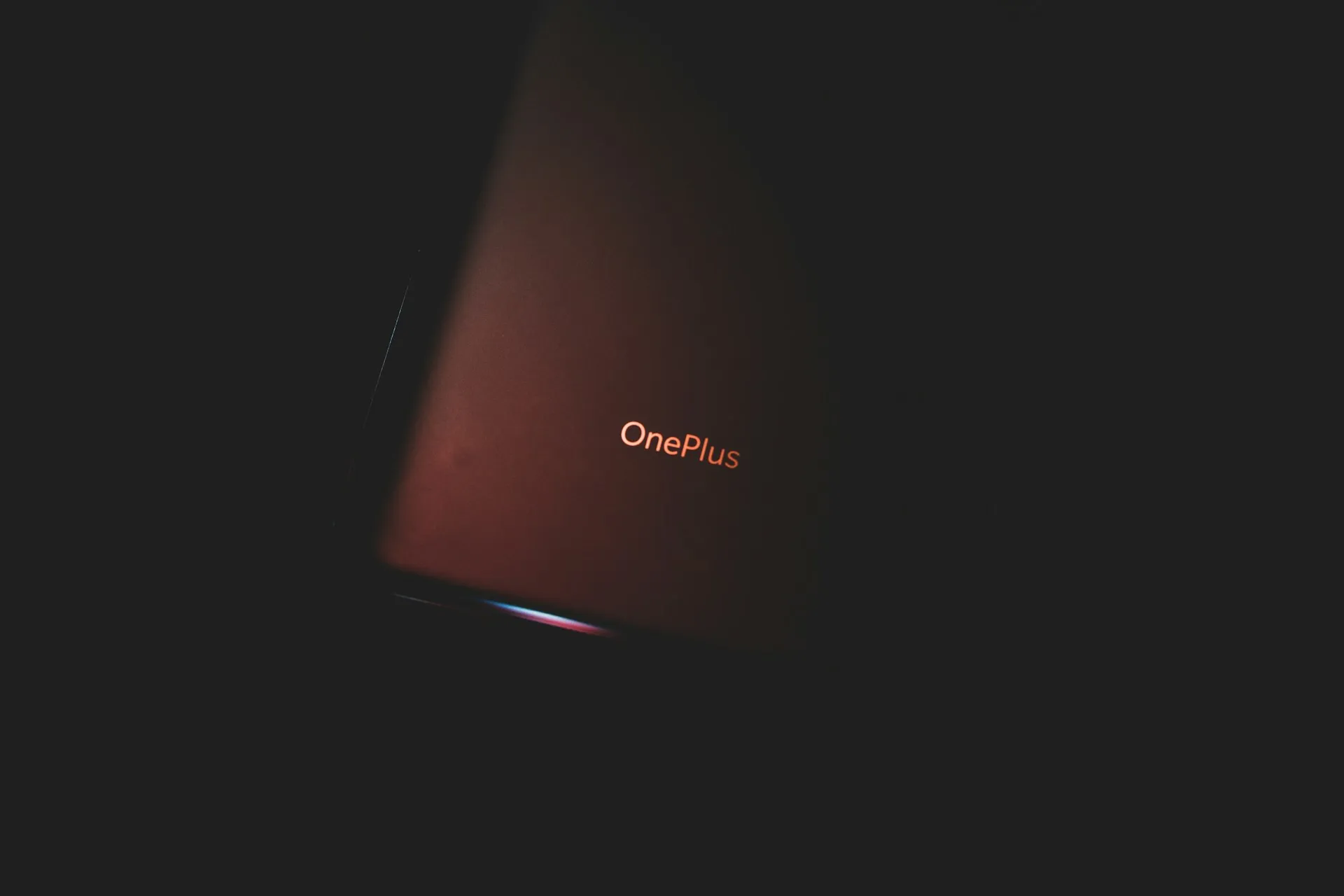

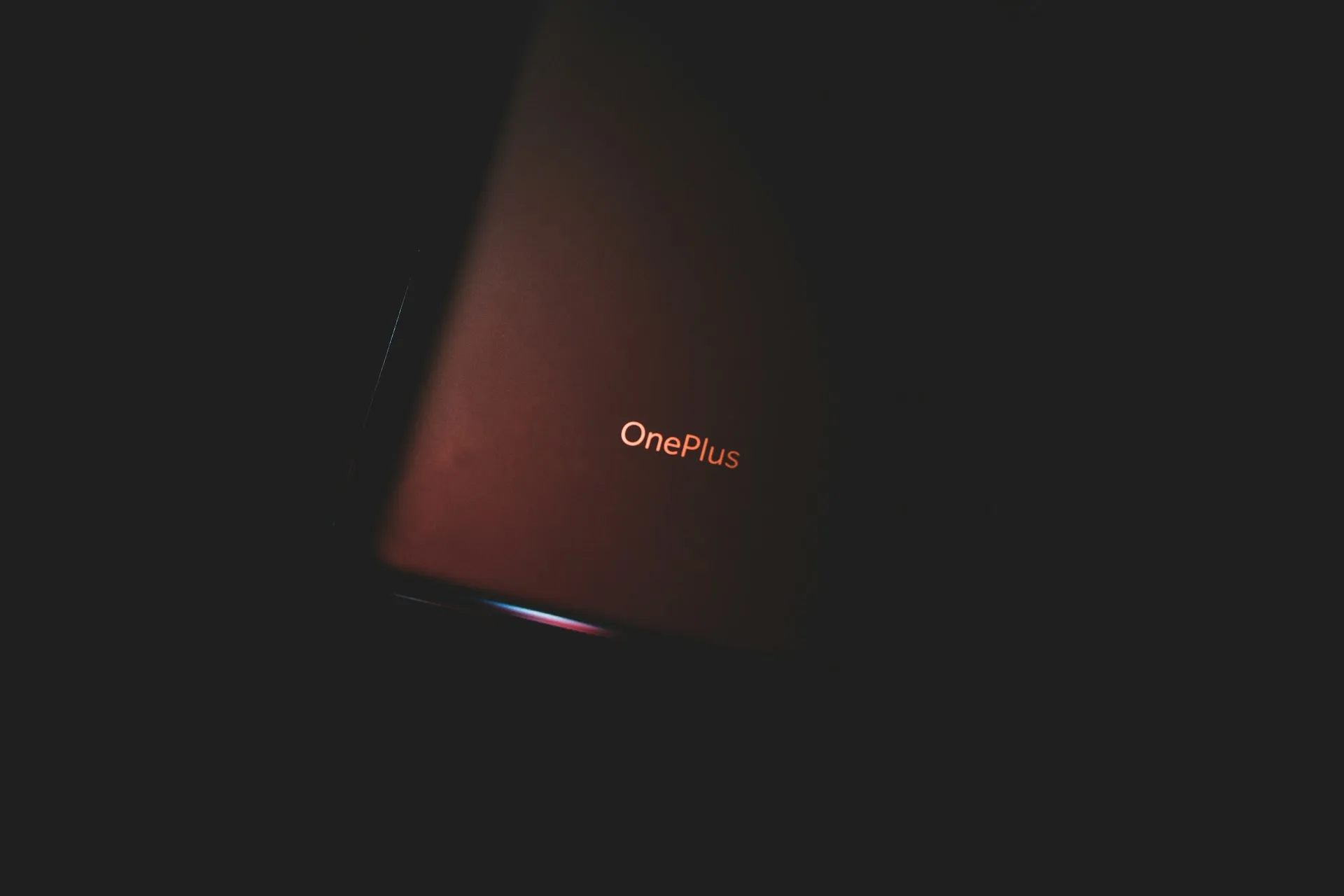










Comments
Be the first, drop a comment!