We've seen some Android phones in the past make answering calls as simple as lifting the phone to your ear. Although it's not a highly mentioned feature, you can enable this setting on your OnePlus device in a few taps and stop having to fumble with an on-screen slider or button.
Open your Settings app and go to Buttons & gestures –> Quick gestures –> Raise to answer/switch. Enable the "Raise to answer" option and you're all set. Close the settings menu, then wait for your next phone call to arrive. When it does, just lift the phone to your ear like you usually would, and it should automatically answer for you.






Are there any other fun features in OxygenOS that you've stumbled across? Let us know in the comment section below!
Cover image and screenshots by Stephen Perkins/Gadget Hacks





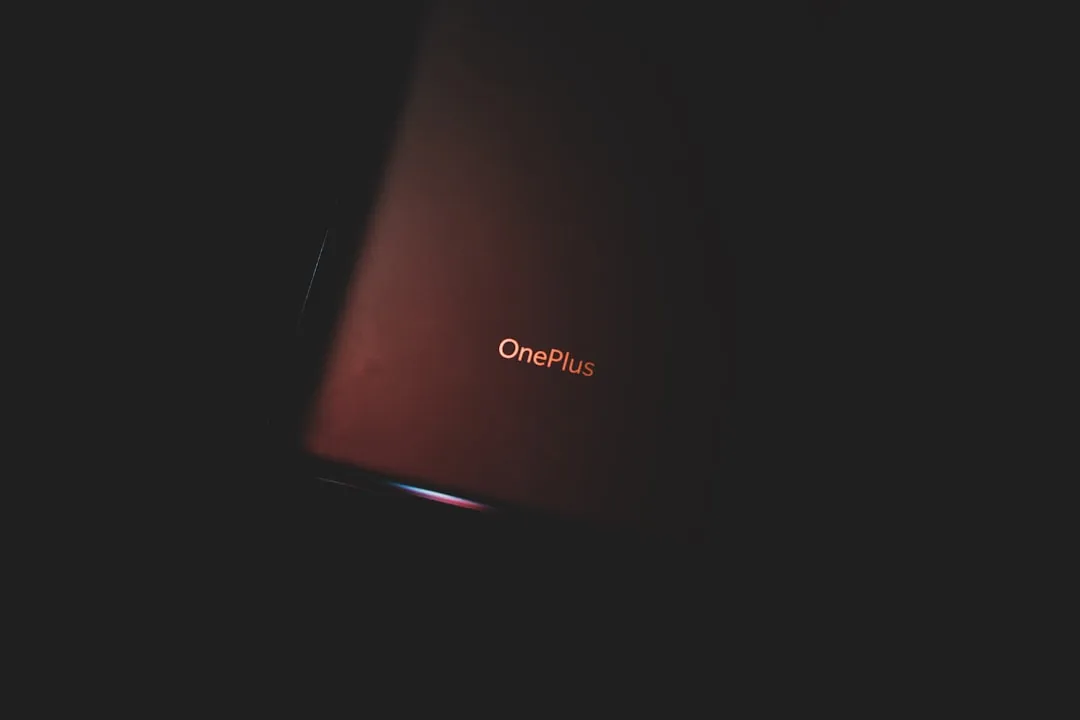

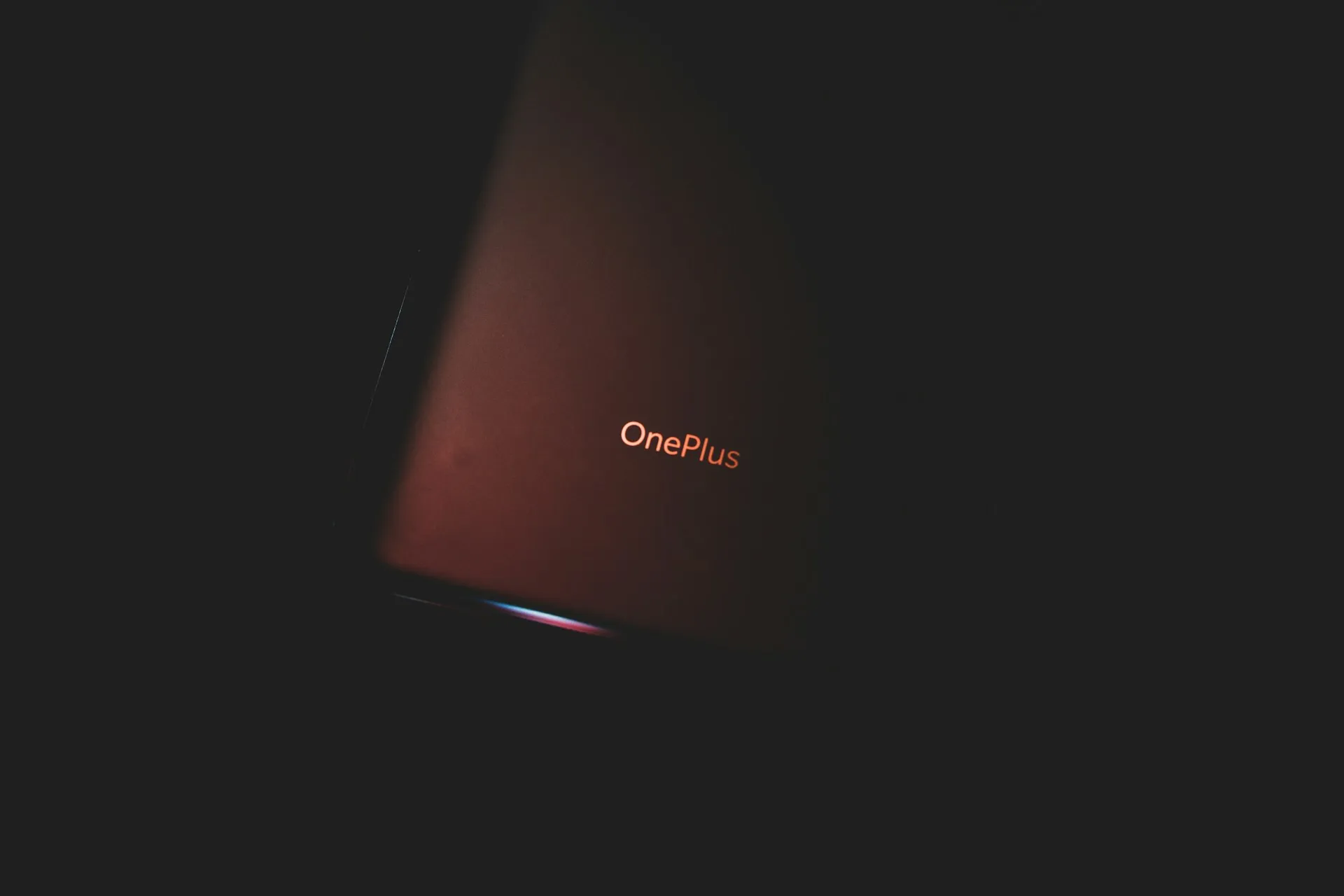

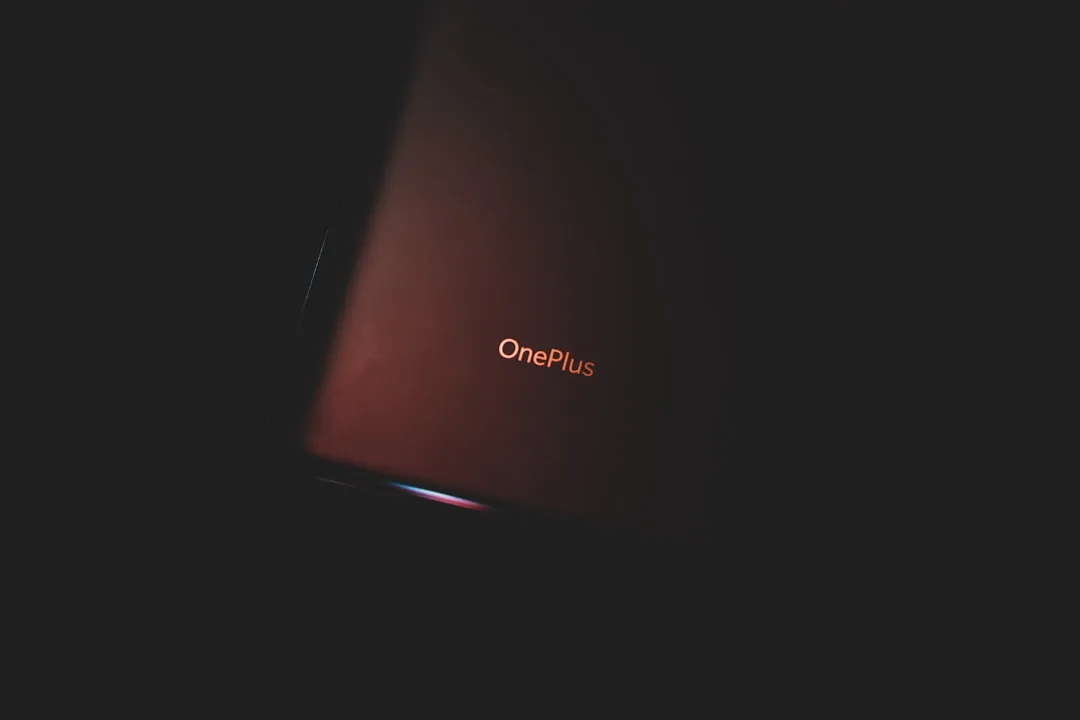


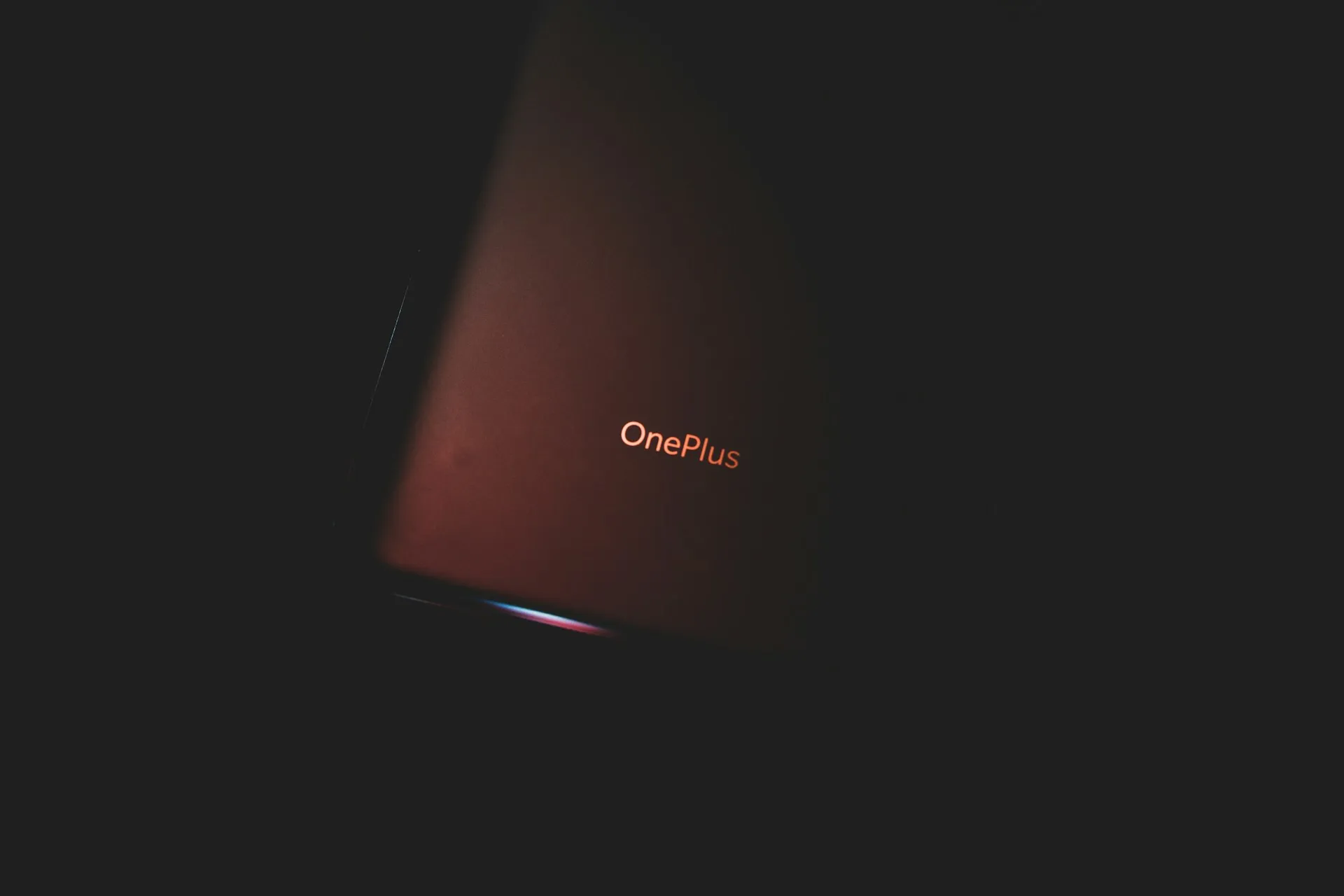

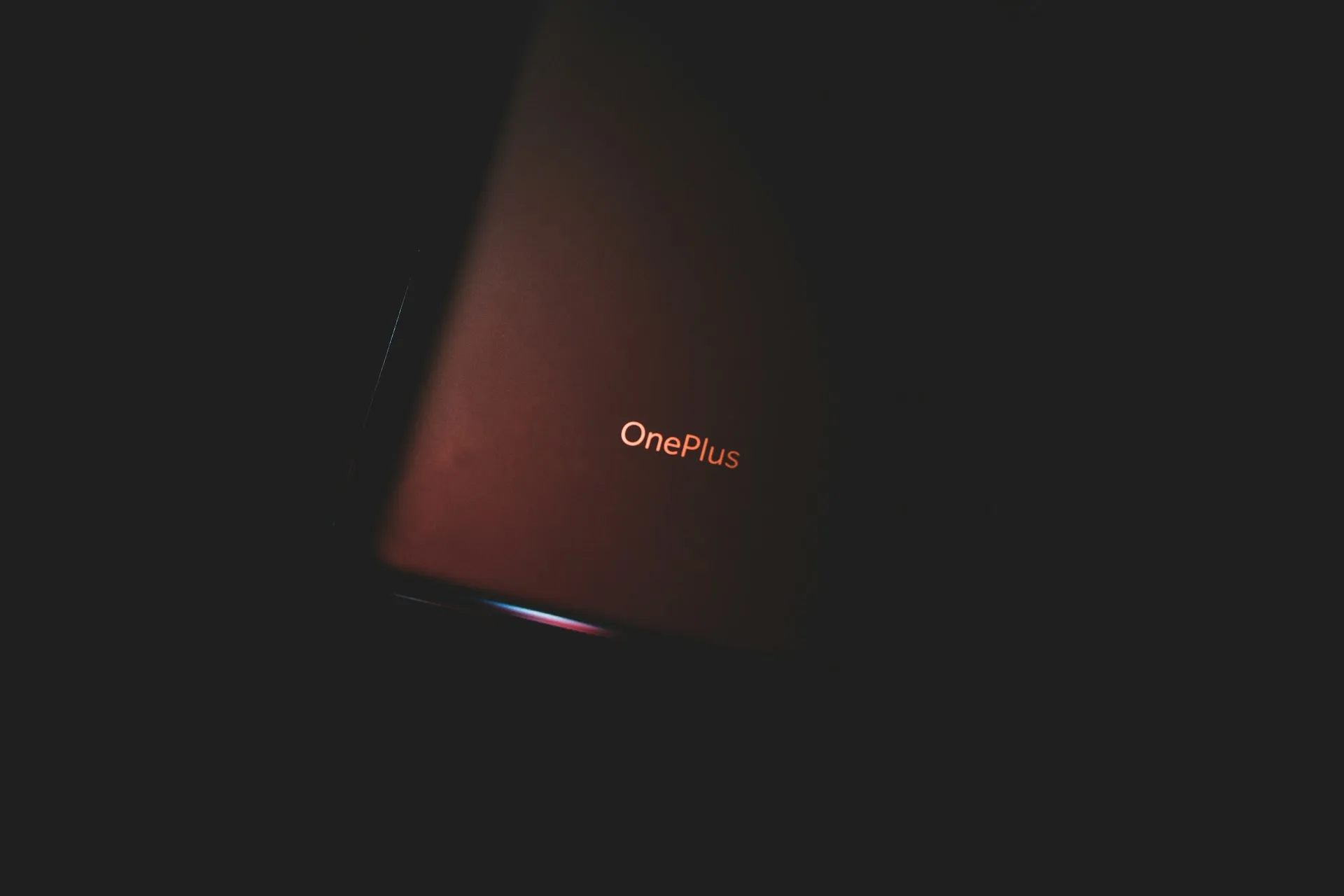










Comments
Be the first, drop a comment!