The OnePlus One comes with CyanogenMod 11S built in, but there are certainly some traditional CyanogenMod features missing from this version. One of the most obvious missing ingredients is the lack of a native SuperUser app, most likely to prevent inexperienced users from causing unintentional damage to their device's software.
In the spirit of "Never Settle," the OnePlus motto, Jak, from the OnePlus forum, found a way to re-enable it. What's even better is that this SuperUser app will survive OTA installs, meaning you'll never lose root access when applying an update.
Before getting started, you should know that this file is flashed via TWRP, so an unlocked bootloader is a must.
Download the ZIP
The file you'll need can be downloaded directly from your One's browser.
After it's downloaded, simply reboot into TWRP. The easiest way to do that would be to activate Advanced Reboot from the Developer options menu, then select Recovery from your power menu.
Flash the ZIP
Once in TWRP, tap Install, then select the ZIP that should be located in your Download folder (unless you manually moved it). When the installation has completed, reboot your device.




Remove Old Superuser Apps
When your device is back up, you should remove any other superuser app (like SuperSU) already on your device to prevent compatibility issues.






If you do not see the SuperUser option in Settings, disable the Developer options menu, then tap Build number seven times from the About phone menu to re-enable it.
You'll now have a SuperUser entry in your Settings app that will survive any OTA updates released by OnePlus, but if for any reason it disappears, all you have to do is re-flash the ZIP.





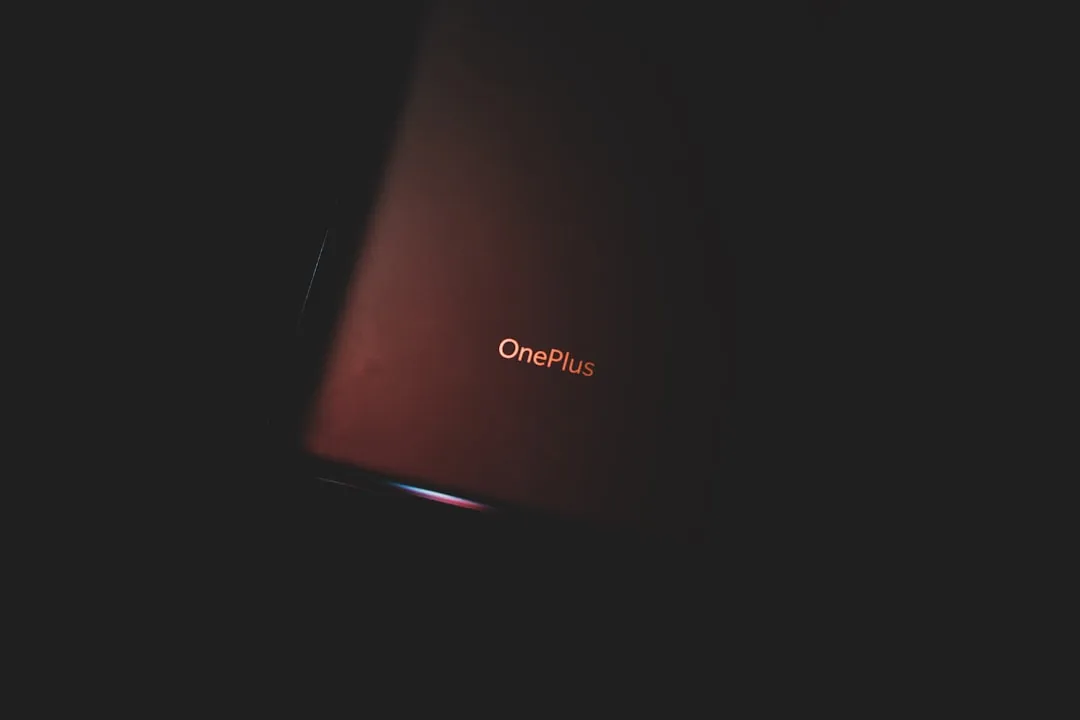

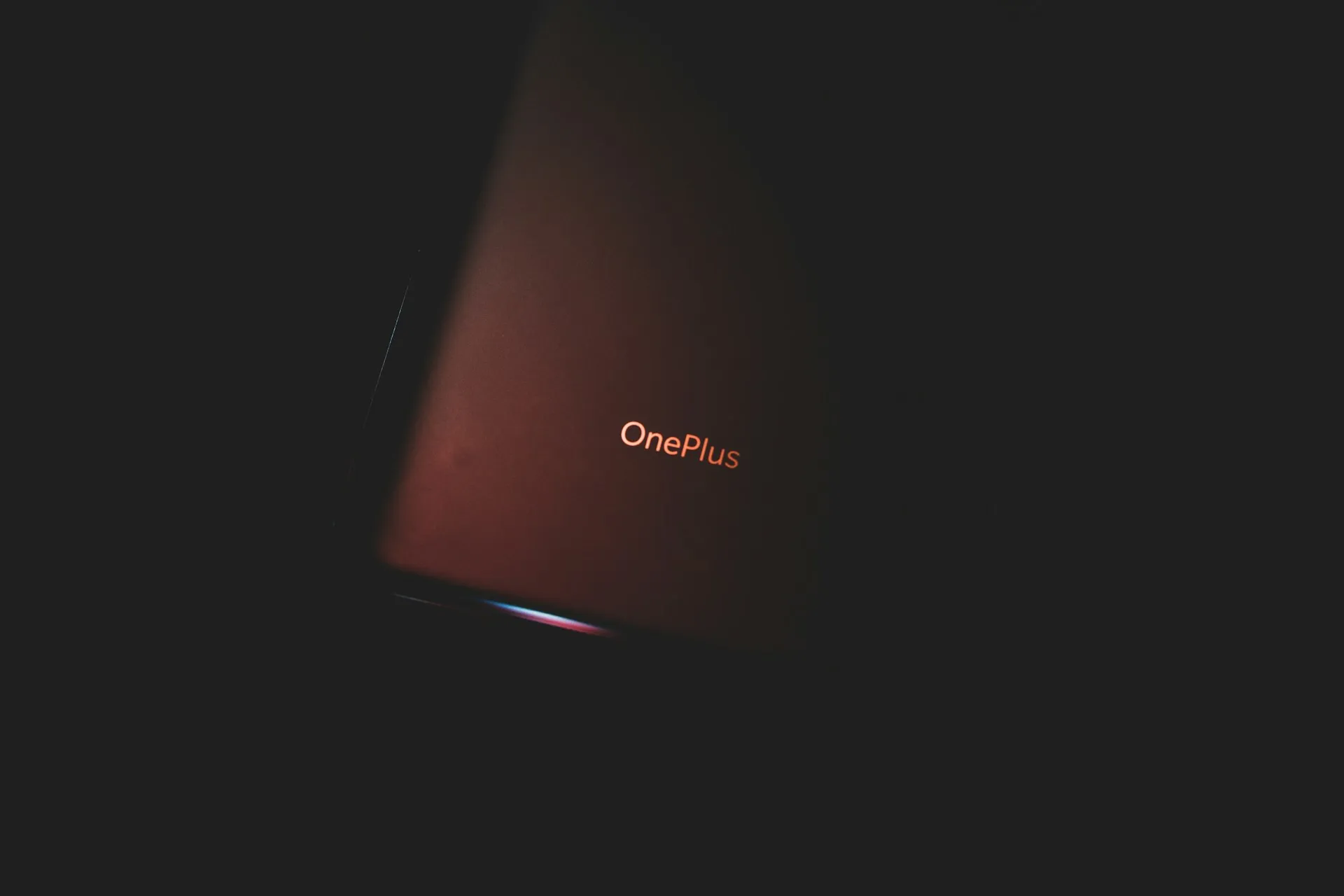

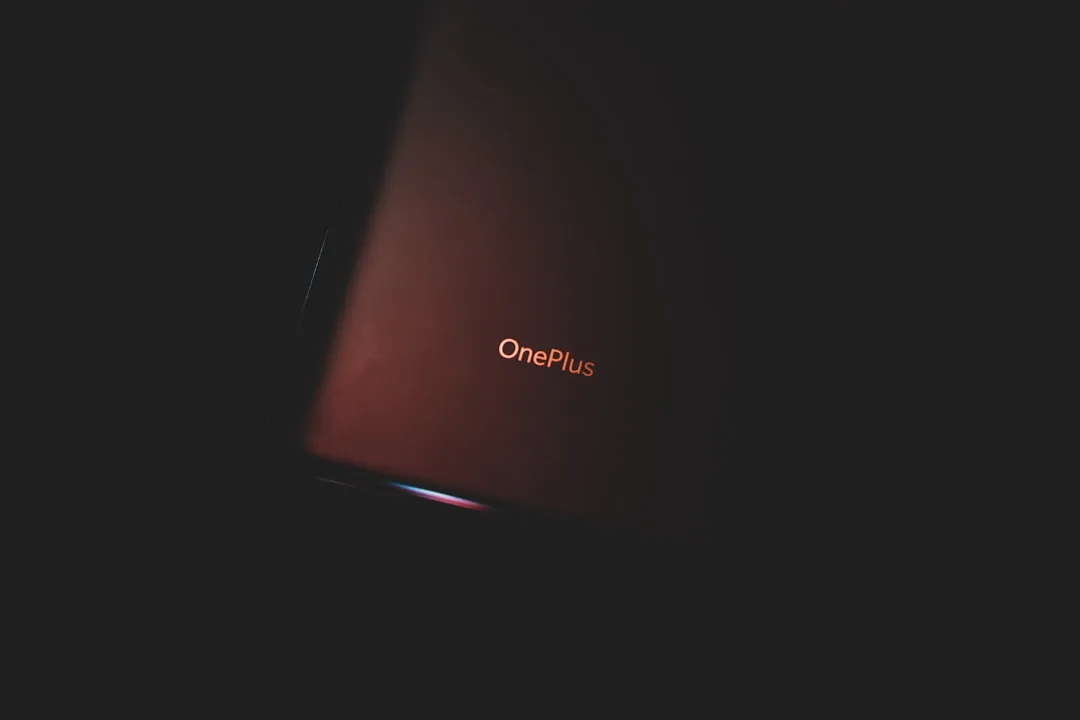


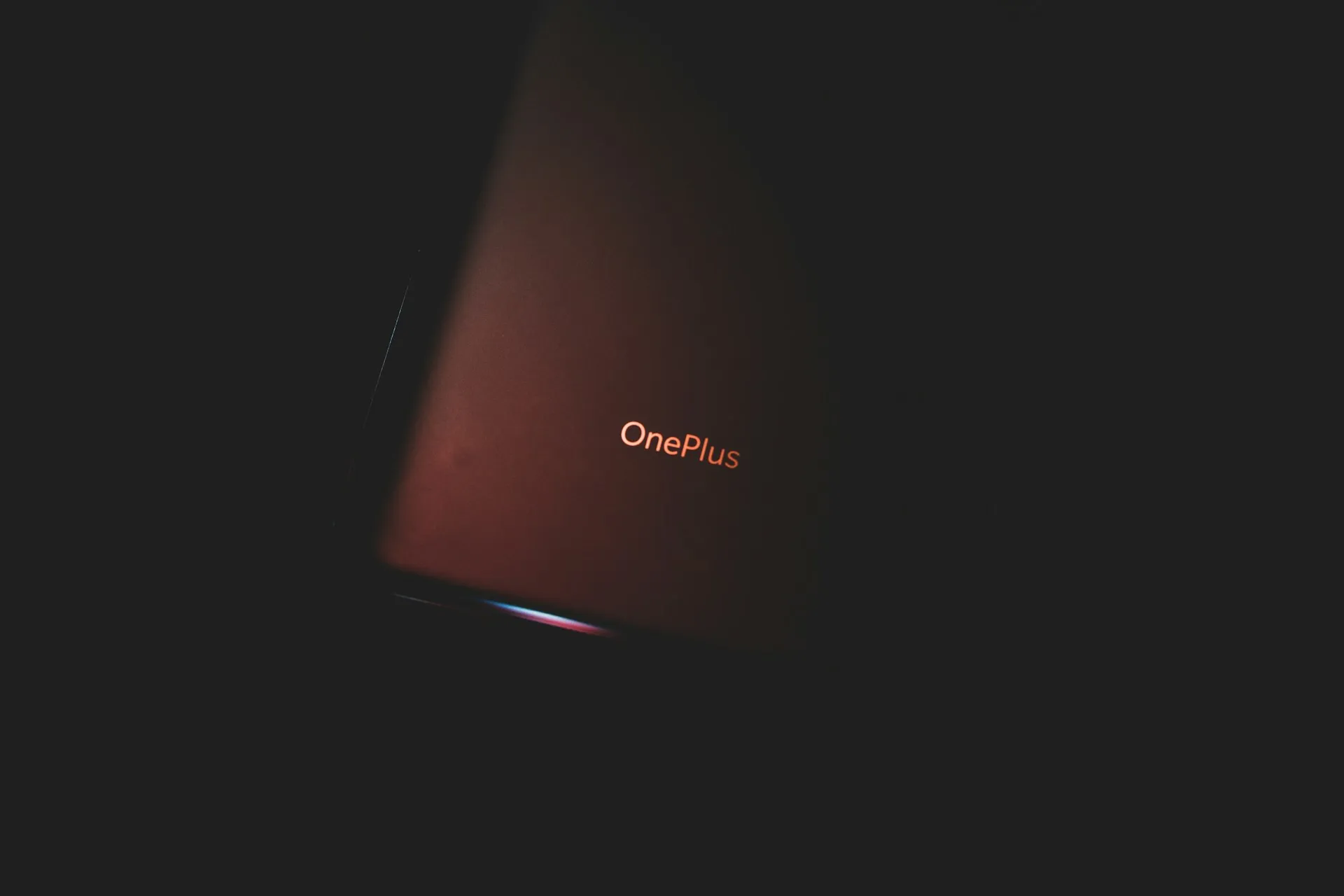

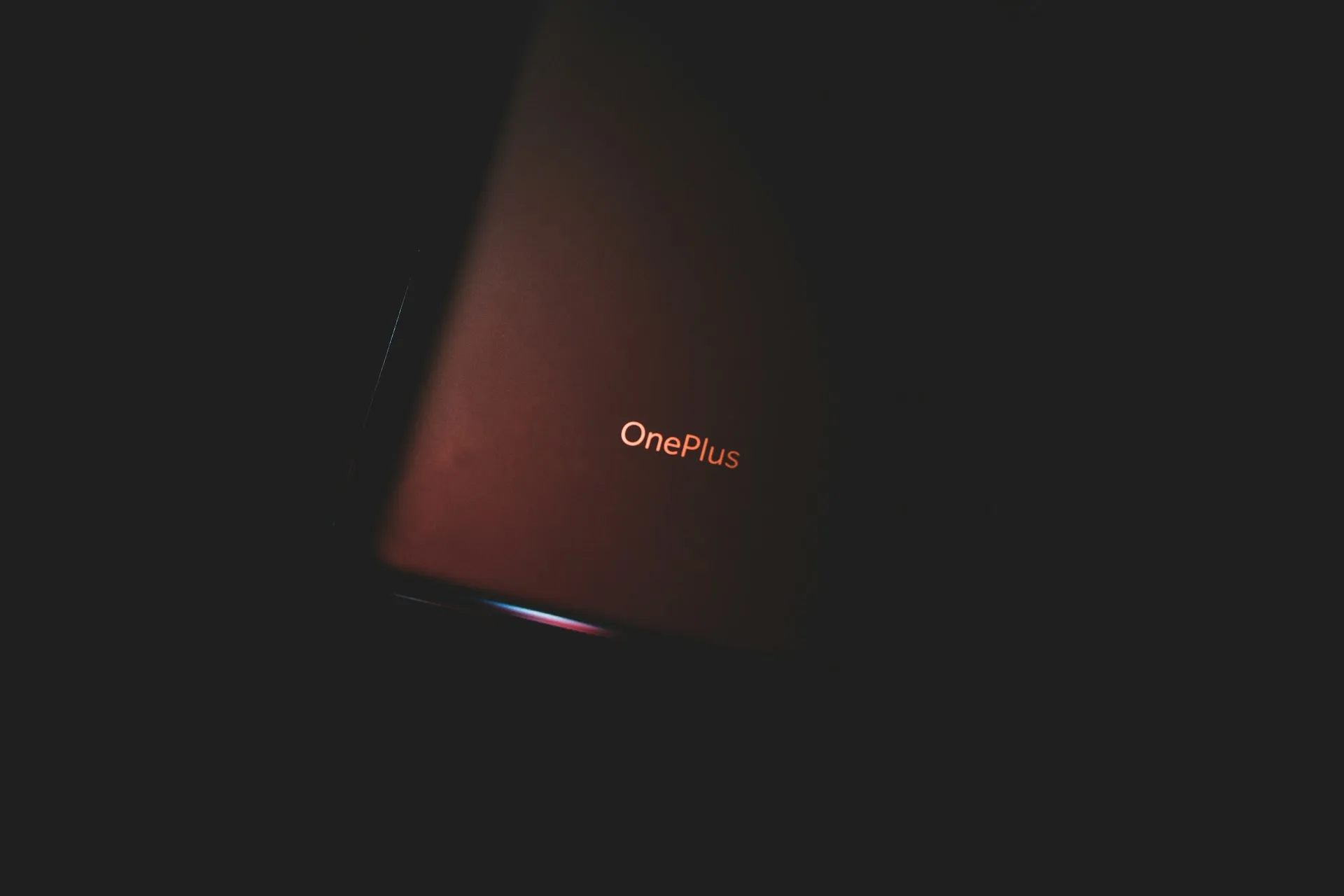










Comments
Be the first, drop a comment!