The OnePlus 3T was released about five months after the OnePlus 3 with several noticeable upgrades. Firstly, it has a new processor, the Qualcomm Snapdragon 821, which is the same one that the Pixel and Pixel XL sport. Second is the 16 MP front-facing camera with a different sensor. And the next big change was a slightly larger 3,400 mAh capacity battery.
While it does sound like—and is—a spectacular successor to the OnePlus 3, a fairly serious bug has been discovered by recognized developer Sultanxda over on XDA Developers that causes the smartphone to shutdown on its own.
Say Whaaaaat??
That's right—a serious bug, which causes your brand new OnePlus 3T to force-shutdown (crash, in layman's terms) when it hits higher frequencies. The OnePlus 3T is clocked at 2.35 GHz out of the box, so you'll never be able to hit the maximum advertised speed without shutting down. Sultanxda and others that can replicate the issue have a detailed explanation of the problem available.
The most famous aftereffect of an Android crash is data loss, and we certainly don't want that to happen to you. So, make sure to stay away from those benchmark tests and pointless time-consuming games.
It is important to note that the OnePlus 3T comes packed with serious thermal throttling, which means it'll be a lag-fest if you attempt to hit those higher frequencies. However, higher frequencies don't always mean higher temperatures, so be careful there as it's not always a warning sign.
The same Snapdragon 821 processor on the Pixel and Pixel XL has been underclocked from the get-go to 2.15 GHz and doesn't force-shutdown (sneaky Google, did you do this on purpose?).
We have emailed Qualcomm, Alphabet/Google, and OnePlus requesting more information regarding the processor decisions, who have not responded at the time of this writing.
Not to Worry, There Is an Unofficial Fix
Sultanxda and other developers on XDA have decided to underclock the processor in their custom kernels and ROMs. If this bug does affect you, you can unlock your bootloader and grab a custom kernel or ROM to flash on your device (our OnePlus 3T is on the way, so make sure to check back in a few days for help with that process).
- Follow Gadget Hacks on Facebook, Twitter, Google+, and YouTube
- Follow Android Hacks on Facebook, Twitter, and Pinterest
- Follow WonderHowTo on Facebook, Twitter, Pinterest, and Google+
Cover image by Santeri Viinamäki/Flickr





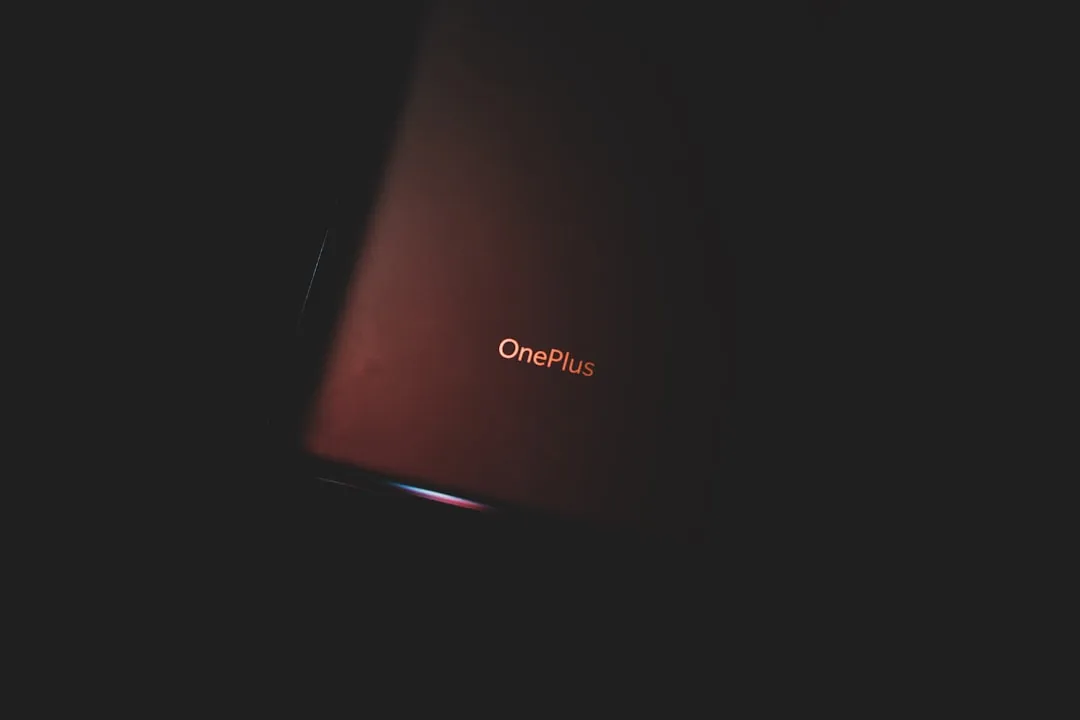

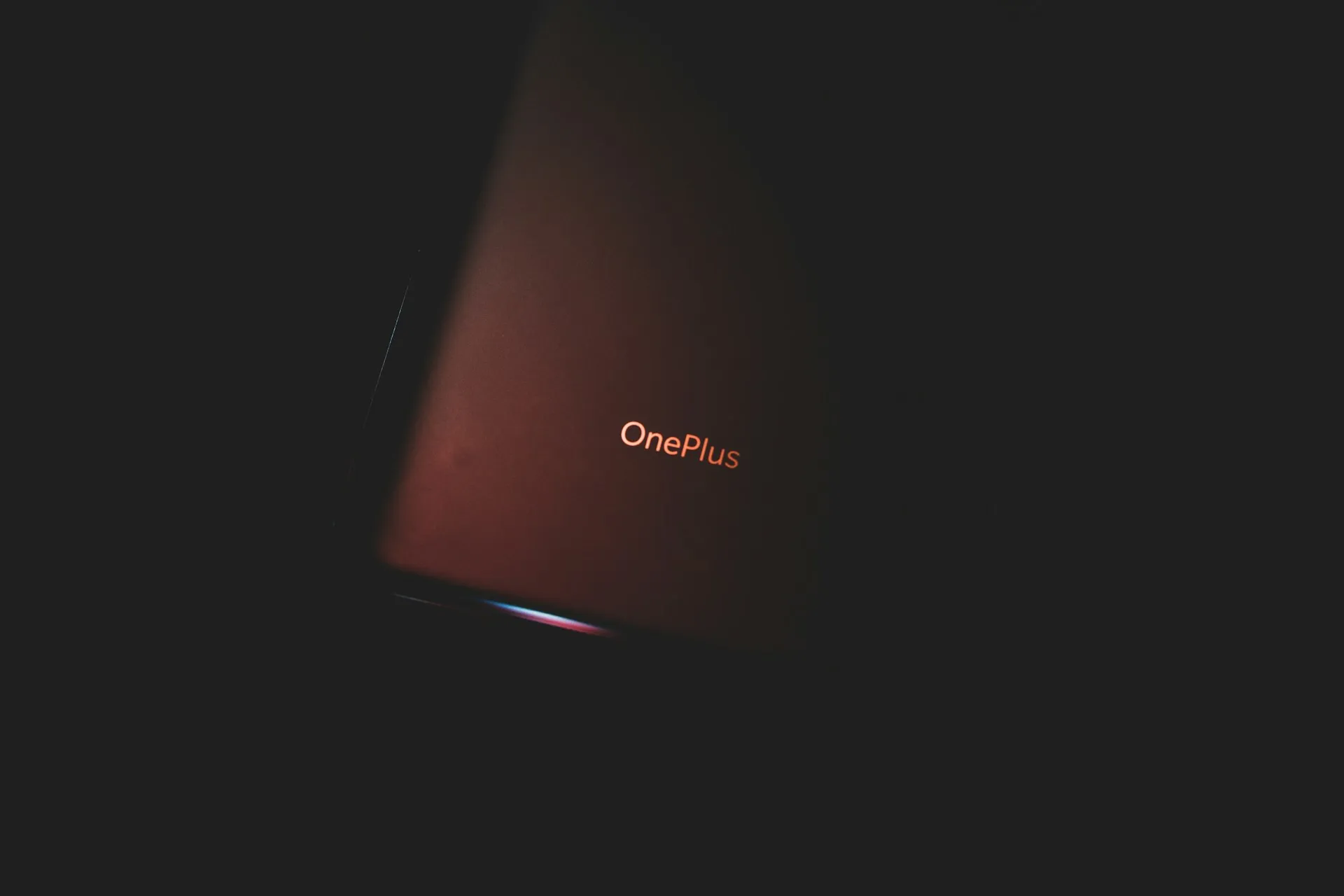

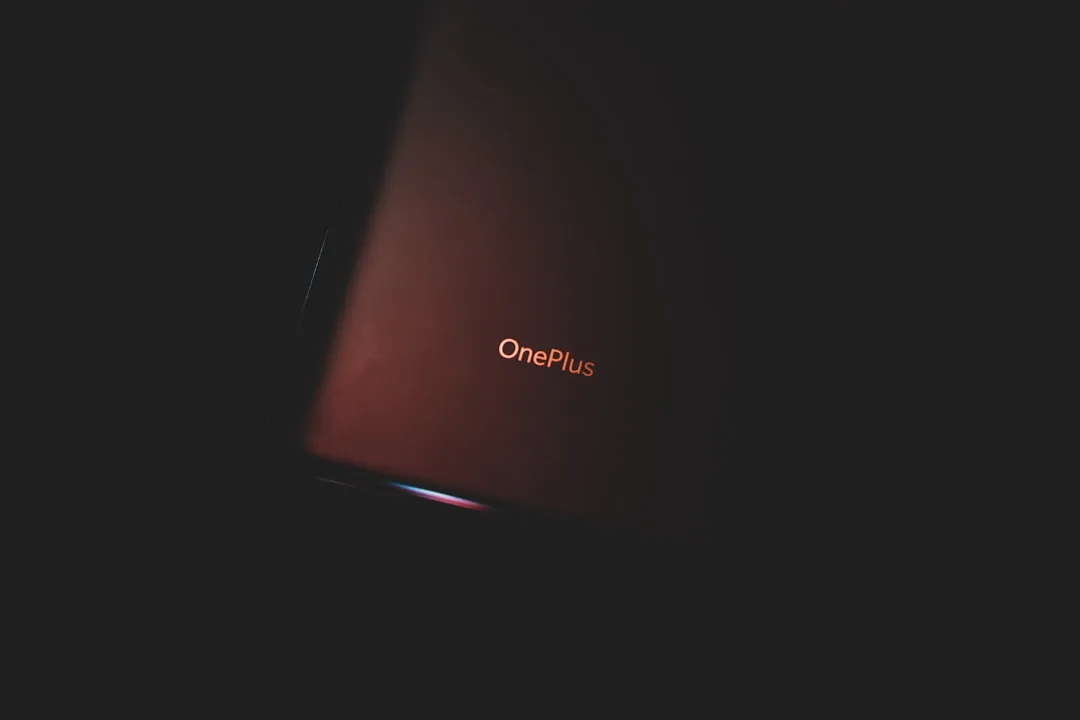


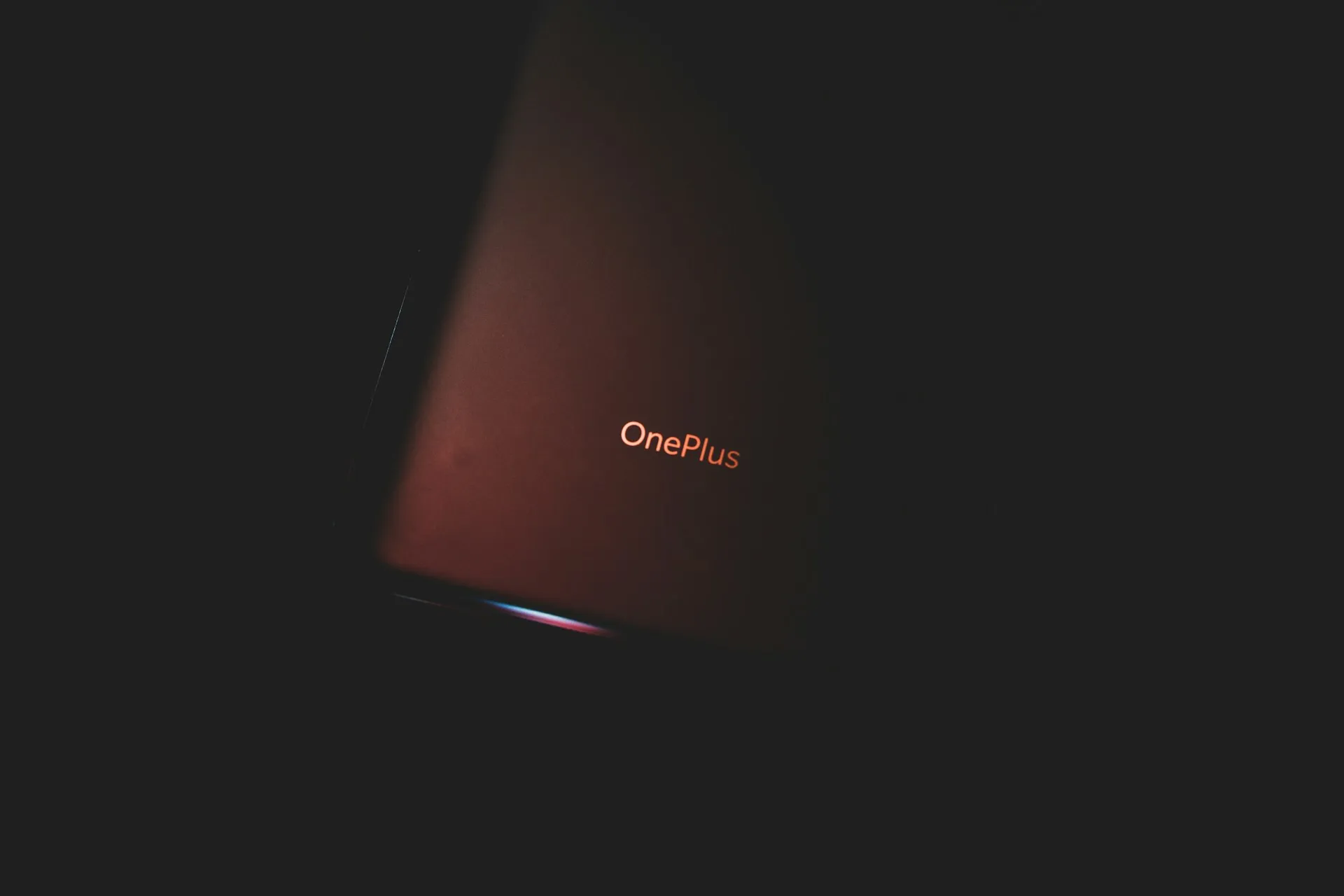

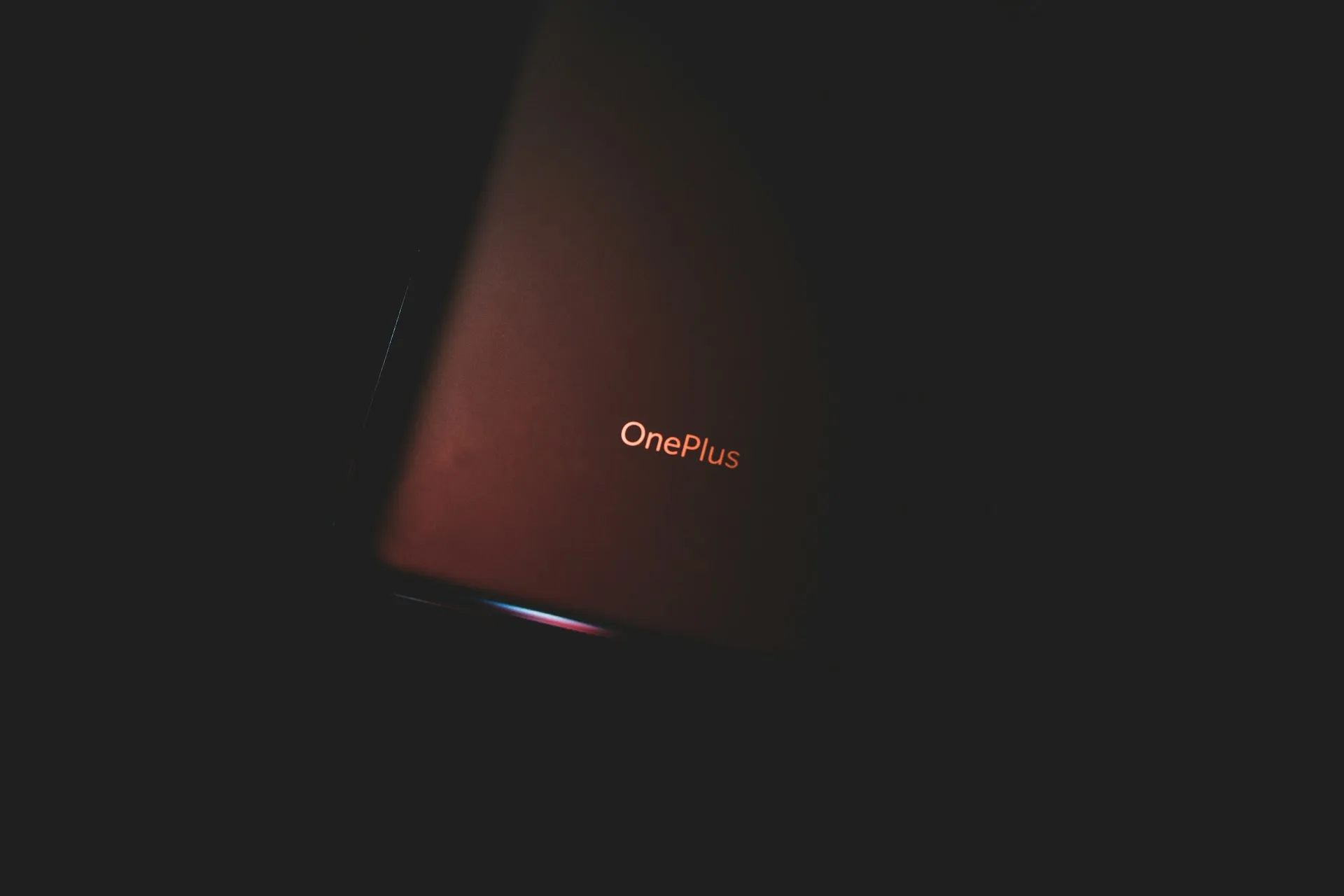










Comments
Be the first, drop a comment!