Something entirely new for many people is where the future of navigation is headed — gestures. Gesture navigation not only gives you more screen real estate, but it allows for a seamless experience without needing to lift your finger as much. OnePlus knows you want to tap less and do more, so they added a quick camera gesture you should be aware of to make your experience that much better.
Open your OnePlus Camera app to the main screen, then double-tap anywhere in the viewfinder. This will allow you to flip between the front and back cameras instantly. Instead of tapping the arrow icon to switch cameras, you can use this gesture to make things easier. This can be helpful in a pinch for ease of use, especially when using a phone with a large display, such as the OnePlus 7 Pro.

Back-facing camera.

Front-facing camera.

Back-facing camera.

Front-facing camera.
Most other phones have a similar gesture, but it's usually a swipe. For instance, you could swipe up to flip to the front cam, then swipe down to flip back to the rear. But OnePlus went a different direction here, and we can't say we're complaining.
Cover image and screenshots by Stephen Perkins/Gadget Hacks





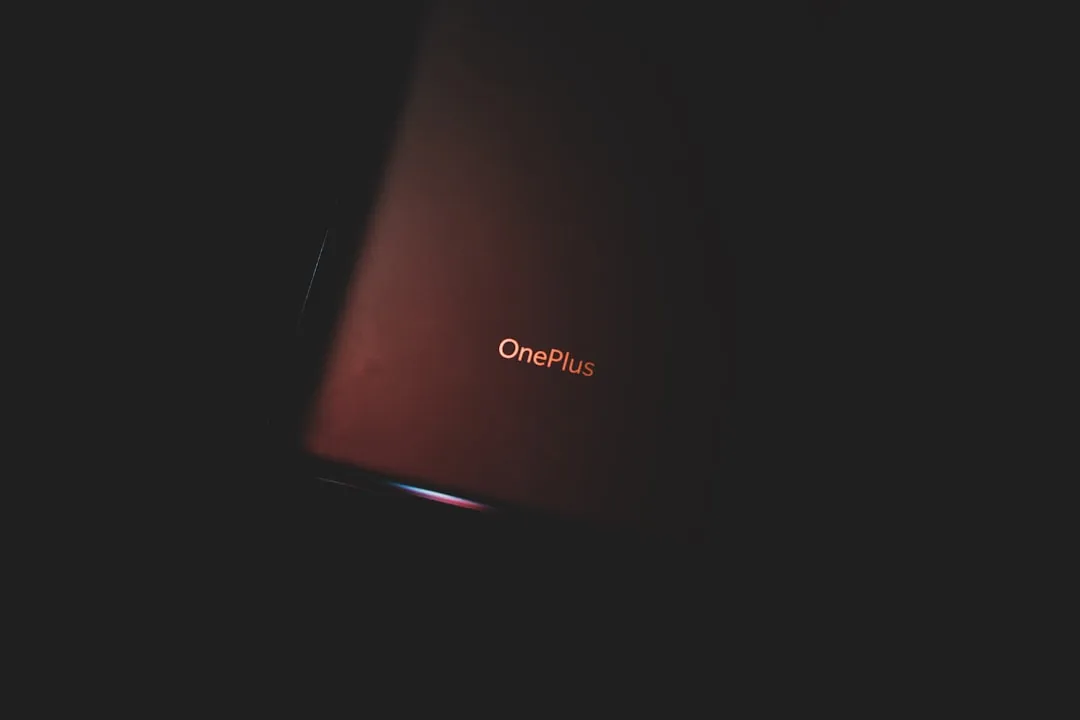

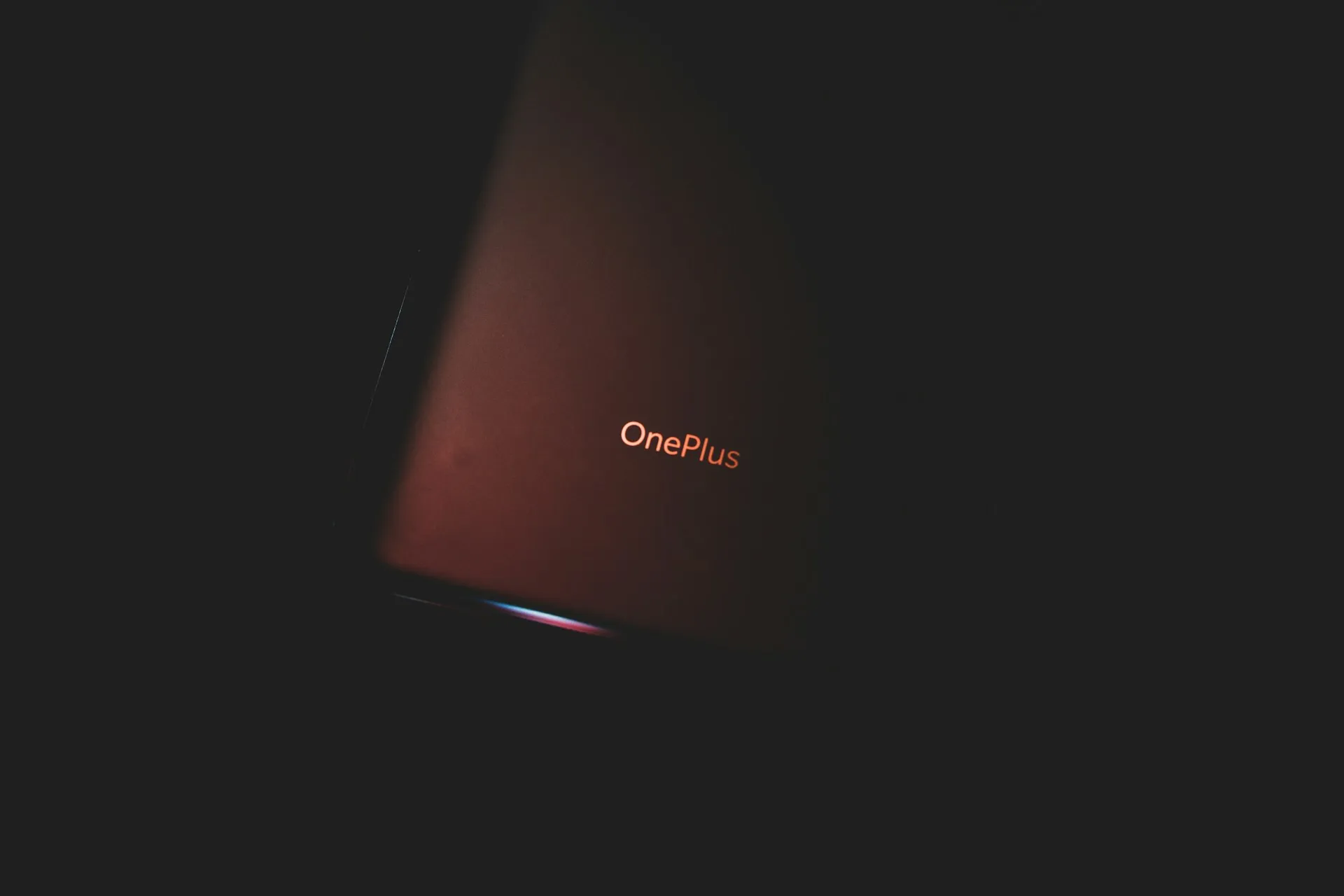

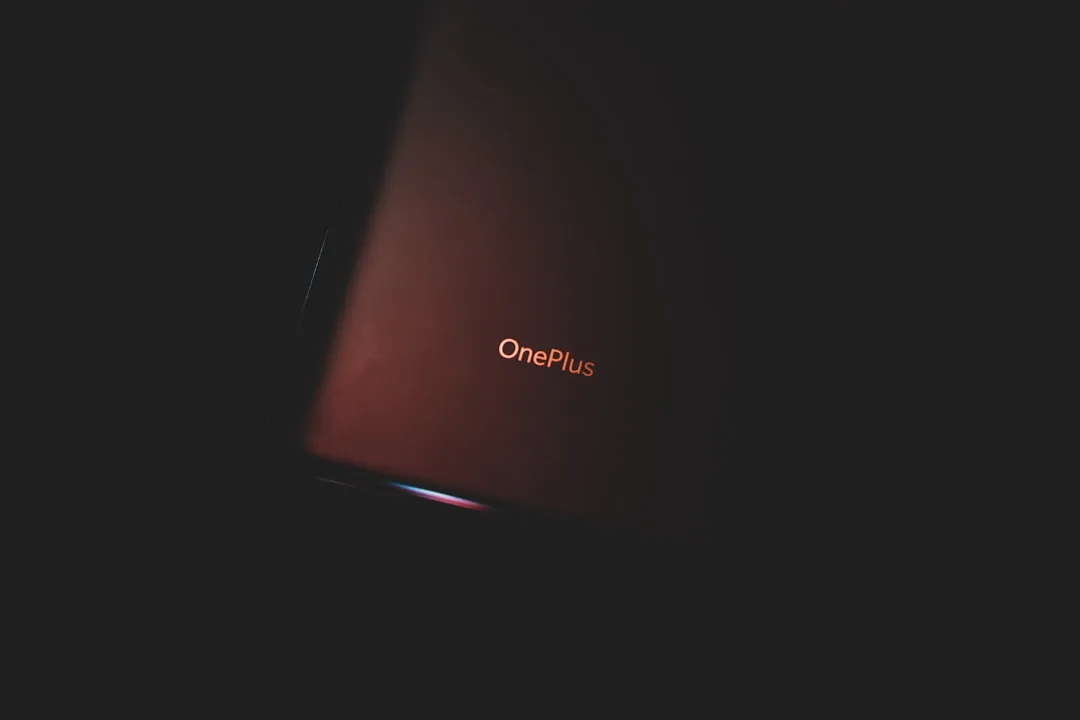


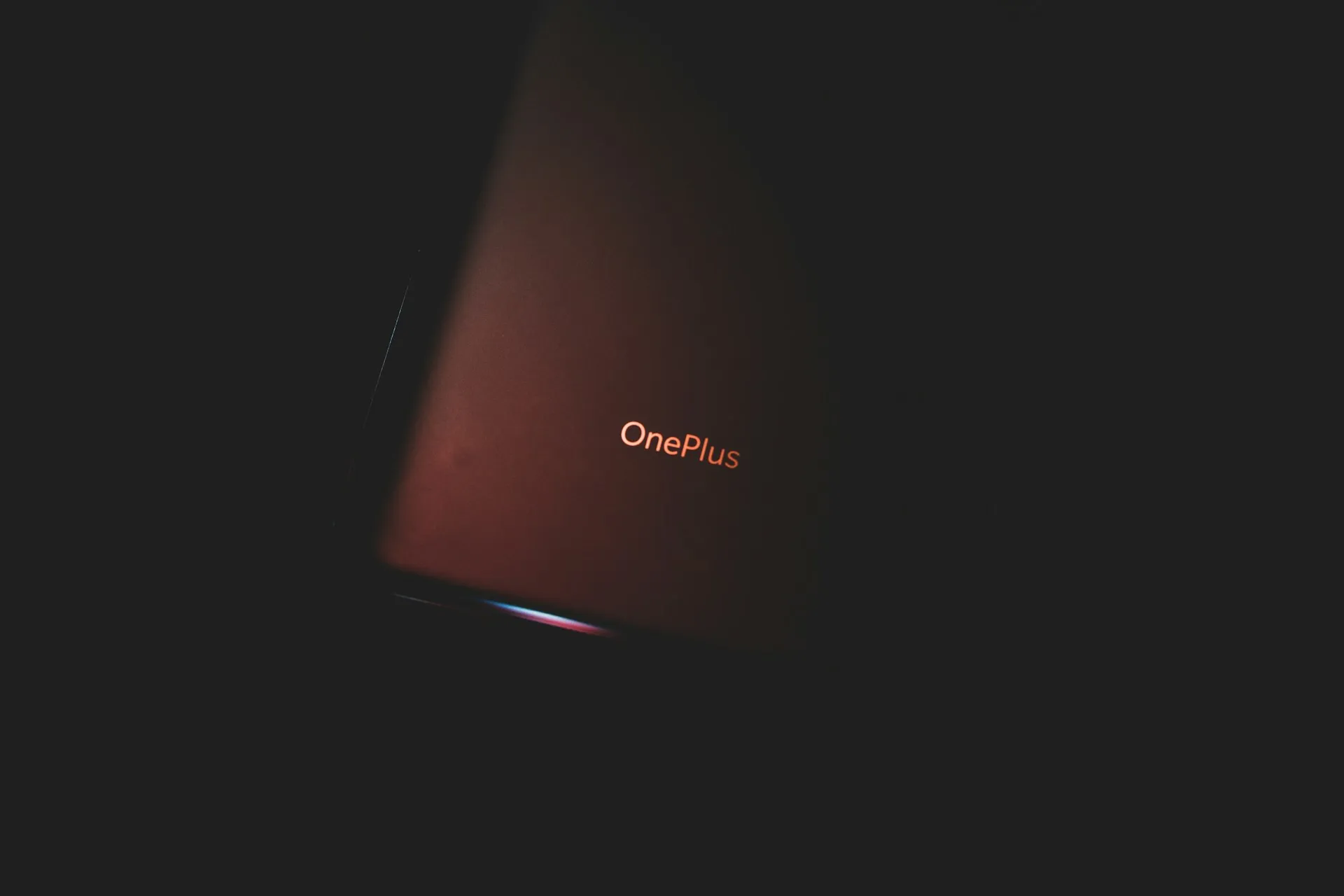

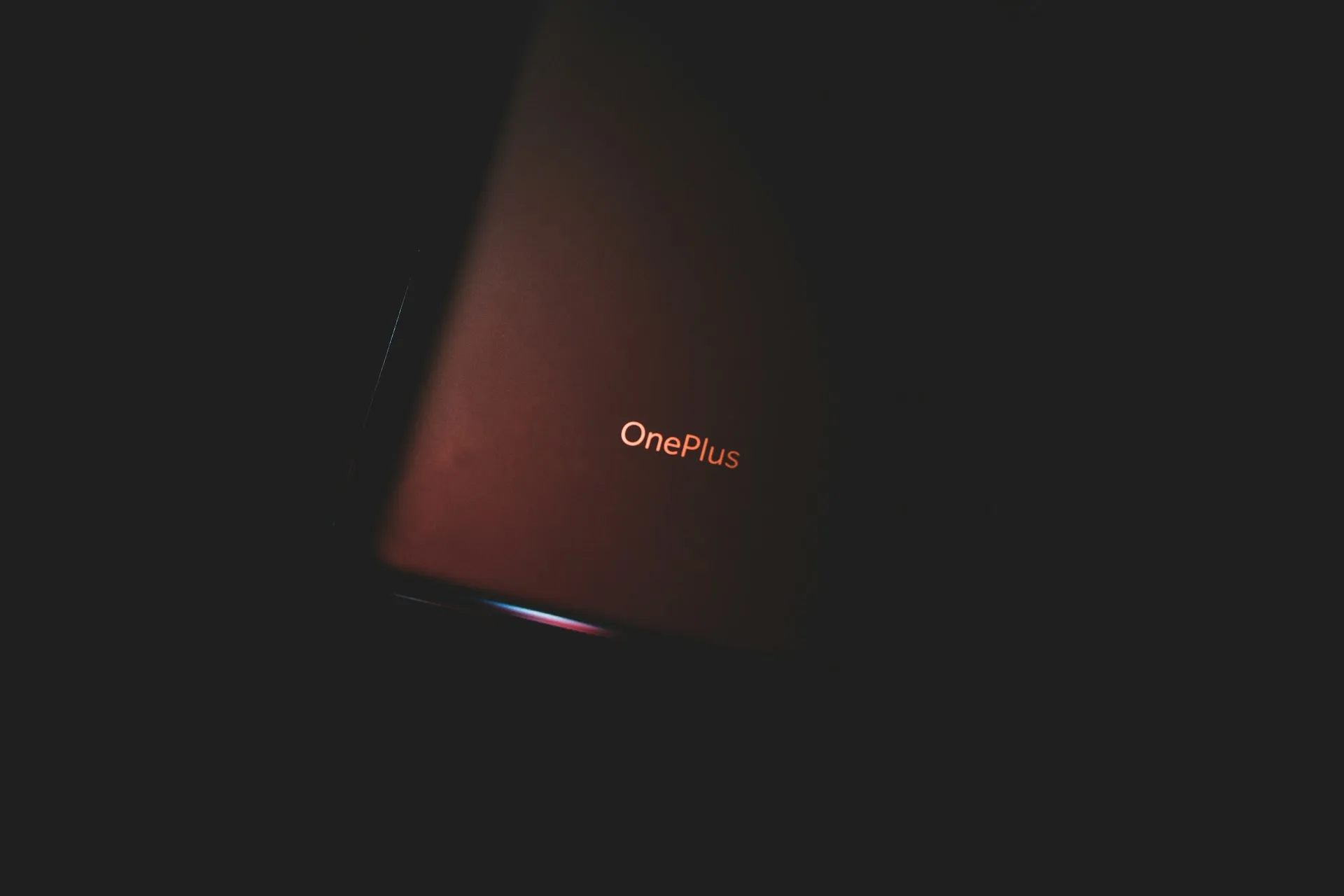










Comments
Be the first, drop a comment!