I want ti turn that off its really annoying because i dont even use that particular app to listen to music.
Please help me.
Forum Thread: Everytime I Put My Headphones on It Opens a Music App
- Hot
- Active
-
 Forum Thread:
Oneplus 6 Phone Stuck in Headphone Mode
0
Replies
Forum Thread:
Oneplus 6 Phone Stuck in Headphone Mode
0
Replies
4 yrs ago -
 Forum Thread:
New Battery for One Plus One
0
Replies
Forum Thread:
New Battery for One Plus One
0
Replies
5 yrs ago -
 Forum Thread:
Anyone Else Got ColorOS on Their OnePlus One? I'm in the UK. Everything's in Chinese!
0
Replies
Forum Thread:
Anyone Else Got ColorOS on Their OnePlus One? I'm in the UK. Everything's in Chinese!
0
Replies
9 yrs ago -
 Forum Thread:
Linux Kali Nethunter on OPO Can't Get Mobile Data.
9
Replies
Forum Thread:
Linux Kali Nethunter on OPO Can't Get Mobile Data.
9
Replies
9 yrs ago -
 Forum Thread:
Oneplus One Totally Whipped, Only Bootloader Works
9
Replies
Forum Thread:
Oneplus One Totally Whipped, Only Bootloader Works
9
Replies
9 yrs ago -
 Forum Thread:
Can It Possible to Record Calls in One Plus One
3
Replies
Forum Thread:
Can It Possible to Record Calls in One Plus One
3
Replies
9 yrs ago -
 Forum Thread:
How to Make My YU Dual Boot?
0
Replies
Forum Thread:
How to Make My YU Dual Boot?
0
Replies
9 yrs ago
-
 How To:
100+ Secret Dialer Codes for OnePlus Phones
How To:
100+ Secret Dialer Codes for OnePlus Phones
-
 How To:
Unroot & Revert Your OnePlus 5 or 5T to 100% Stock
How To:
Unroot & Revert Your OnePlus 5 or 5T to 100% Stock
-
 How To:
Disable This Setting if Notifications Are Delayed on Your OnePlus
How To:
Disable This Setting if Notifications Are Delayed on Your OnePlus
-
 How To:
Get Fastboot Flashable Factory Images for Any OnePlus Phone
How To:
Get Fastboot Flashable Factory Images for Any OnePlus Phone
-
 How To:
Install TWRP Recovery on Your OnePlus 6T
How To:
Install TWRP Recovery on Your OnePlus 6T
-
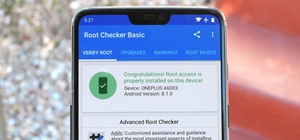 How To:
Root Your OnePlus 6 with Magisk — A Beginner's Guide
How To:
Root Your OnePlus 6 with Magisk — A Beginner's Guide
-
 How To:
Root Your OnePlus 3 or 3T & Install TWRP Recovery
How To:
Root Your OnePlus 3 or 3T & Install TWRP Recovery
-
 How To:
Your OnePlus Home Screen Has a Built-in Step Counter
How To:
Your OnePlus Home Screen Has a Built-in Step Counter
-
 How To:
Hide Photos in the Gallery App on Your OnePlus Phone for Extra Privacy
How To:
Hide Photos in the Gallery App on Your OnePlus Phone for Extra Privacy
-
 How To:
Get Google's Call Screen Feature on Your OnePlus
How To:
Get Google's Call Screen Feature on Your OnePlus
-
 How To:
Remove Background Telemetry Services on Your OnePlus to Stop Unnecessary Data Collection
How To:
Remove Background Telemetry Services on Your OnePlus to Stop Unnecessary Data Collection
-
 How To:
Make Any App Work with OnePlus' Parallel Apps Feature
How To:
Make Any App Work with OnePlus' Parallel Apps Feature
-
 How To:
This TWRP Alternative Lets You Manage Magisk Modules & So Much More on OnePlus Devices
How To:
This TWRP Alternative Lets You Manage Magisk Modules & So Much More on OnePlus Devices
-
 How To:
Quickly Answer Calls on Your OnePlus by Lifting the Phone to Your Ear
How To:
Quickly Answer Calls on Your OnePlus by Lifting the Phone to Your Ear
-
 How To:
Disable the "High Volume" Warning on Your OnePlus One
How To:
Disable the "High Volume" Warning on Your OnePlus One
-
 How To:
This Is the Easiest Way to Take Screenshots on Your OnePlus
How To:
This Is the Easiest Way to Take Screenshots on Your OnePlus
-
 How To:
Unlock the Bootloader on Your OnePlus 6T
How To:
Unlock the Bootloader on Your OnePlus 6T
-
 How To:
You Can Double Tap Your Home Screen to Lock Your OnePlus Phone
How To:
You Can Double Tap Your Home Screen to Lock Your OnePlus Phone
-
 How To:
Unlock the Bootloader on Your OnePlus 6
How To:
Unlock the Bootloader on Your OnePlus 6
-
 How To:
All the Privacy & Security Settings You Should Check on Your OnePlus
How To:
All the Privacy & Security Settings You Should Check on Your OnePlus













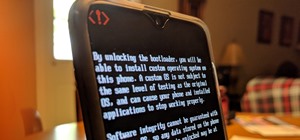
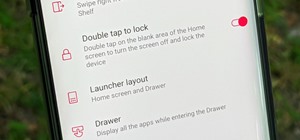


5 Responses
Try going to Settings, then Sound & Notification. I could be wrong about the exact submenu here because I don't have a OnePlus One. But basically, look for the "Notification Access" menu, which is under the Sound & Notification menu on stock Android. From the Notification Access menu, find the app that keeps launching when you plug in your headphones, then untick the corresponding box.
If that doesn't help, go to Settings and then Apps. From here, swipe over to the "All" tab, then locate the app that is opening when you plug in your headphones. Select it, then press "Disable", "Turn Off", or "Uninstall". With the app disabled or uninstalled, it won't be able to launch the next time you plug your headphones in.
Beyond that, I would suggest looking around in the settings for the app that keeps launching when you plug in your headphones. The app may have an option to automatically launch when headphones are plugged in, so you could be able to turn this feature off from within the app.
In Settings->Sound there should be an option that says "launch music app on headphone connect". It may be in a different submenu if you are using a custom ROM, but in CM11S you will find it there.
whenever im plugging in my headset to phone the music player automatically plays and also the google listening also starts up .Kindly help me to resolve this problem
WHY NO REPLAYS TO MY QUESTION
Just go to apps, select music player which starts automatically, go to permissions and DENY all permissions especially (access phone). If the music player does not have permission to access phone, it won't be able to play any music. And you can also disable notifications for the music player. You simply won't see it or hear any music. Problem solved! Enjoy!
Share Your Thoughts