Hi all, I've noticed that my battery, surprise surprise, isn't what it used to be (the phone is about 4 or 5 yrs old). I've installed acubattery which tells me that it is still 77% which is great but I'm considering buying a new battery to replace the old one. So, my questions are: -is it a good time now that is has degraded a bit (don't be fooled by that 77%, it discharges pretty quickly i have to charge twice a day even if I've done my best to optimize it) -i seem to understand that they don't produce this battery anymore, has anybody got a decent one from ebay or amazon or anywhere else (I'm based in the UK btw) Thanks
Forum Thread: New Battery for One Plus One
- Hot
- Active
-
 Forum Thread:
Everytime I Put My Headphones on It Opens a Music App
5
Replies
Forum Thread:
Everytime I Put My Headphones on It Opens a Music App
5
Replies
4 yrs ago -
 Forum Thread:
Oneplus 6 Phone Stuck in Headphone Mode
0
Replies
Forum Thread:
Oneplus 6 Phone Stuck in Headphone Mode
0
Replies
4 yrs ago -
 Forum Thread:
Anyone Else Got ColorOS on Their OnePlus One? I'm in the UK. Everything's in Chinese!
0
Replies
Forum Thread:
Anyone Else Got ColorOS on Their OnePlus One? I'm in the UK. Everything's in Chinese!
0
Replies
9 yrs ago -
 Forum Thread:
Linux Kali Nethunter on OPO Can't Get Mobile Data.
9
Replies
Forum Thread:
Linux Kali Nethunter on OPO Can't Get Mobile Data.
9
Replies
9 yrs ago -
 Forum Thread:
Oneplus One Totally Whipped, Only Bootloader Works
9
Replies
Forum Thread:
Oneplus One Totally Whipped, Only Bootloader Works
9
Replies
9 yrs ago -
 Forum Thread:
Can It Possible to Record Calls in One Plus One
3
Replies
Forum Thread:
Can It Possible to Record Calls in One Plus One
3
Replies
9 yrs ago -
 Forum Thread:
How to Make My YU Dual Boot?
0
Replies
Forum Thread:
How to Make My YU Dual Boot?
0
Replies
9 yrs ago
-
 How To:
Your OnePlus Home Screen Has a Built-in Step Counter
How To:
Your OnePlus Home Screen Has a Built-in Step Counter
-
 How To:
Install TWRP Recovery on Your OnePlus 7 Pro
How To:
Install TWRP Recovery on Your OnePlus 7 Pro
-
 How To:
Unlock the Bootloader on Your OnePlus 7 Pro
How To:
Unlock the Bootloader on Your OnePlus 7 Pro
-
 How To:
100+ Secret Dialer Codes for OnePlus Phones
How To:
100+ Secret Dialer Codes for OnePlus Phones
-
 How To:
All the Privacy & Security Settings You Should Check on Your OnePlus
How To:
All the Privacy & Security Settings You Should Check on Your OnePlus
-
 How To:
Hide Photos in the Gallery App on Your OnePlus Phone for Extra Privacy
How To:
Hide Photos in the Gallery App on Your OnePlus Phone for Extra Privacy
-
 How To:
Get Fastboot Flashable Factory Images for Any OnePlus Phone
How To:
Get Fastboot Flashable Factory Images for Any OnePlus Phone
-
 How To:
Unroot & Revert Your OnePlus 5 or 5T to 100% Stock
How To:
Unroot & Revert Your OnePlus 5 or 5T to 100% Stock
-
 How To:
Disable This Setting if Notifications Are Delayed on Your OnePlus
How To:
Disable This Setting if Notifications Are Delayed on Your OnePlus
-
 How To:
Get Google's Call Screen Feature on Your OnePlus
How To:
Get Google's Call Screen Feature on Your OnePlus
-
 How To:
Install TWRP Recovery on Your OnePlus 6T
How To:
Install TWRP Recovery on Your OnePlus 6T
-
 How To:
Unbrick Your OnePlus 6T When All Else Fails
How To:
Unbrick Your OnePlus 6T When All Else Fails
-
 How To:
Quickly Answer Calls on Your OnePlus by Lifting the Phone to Your Ear
How To:
Quickly Answer Calls on Your OnePlus by Lifting the Phone to Your Ear
-
 How To:
Disable the "High Volume" Warning on Your OnePlus One
How To:
Disable the "High Volume" Warning on Your OnePlus One
-
 How To:
Unlock the Bootloader on Your OnePlus 6T
How To:
Unlock the Bootloader on Your OnePlus 6T
-
 How To:
Make Any App Work with OnePlus' Parallel Apps Feature
How To:
Make Any App Work with OnePlus' Parallel Apps Feature
-
 How To:
Remove Background Telemetry Services on Your OnePlus to Stop Unnecessary Data Collection
How To:
Remove Background Telemetry Services on Your OnePlus to Stop Unnecessary Data Collection
-
 How To:
Enable Call Recording on Your OnePlus Device in the Stock Phone App
How To:
Enable Call Recording on Your OnePlus Device in the Stock Phone App
-
 How To:
Root, Unlock, & Restore Your OnePlus One with Bacon Root Toolkit
How To:
Root, Unlock, & Restore Your OnePlus One with Bacon Root Toolkit
-
 How To:
Update Your OnePlus 7 Pro Without Losing Root — No Computer Needed
How To:
Update Your OnePlus 7 Pro Without Losing Root — No Computer Needed











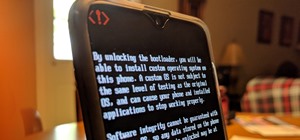


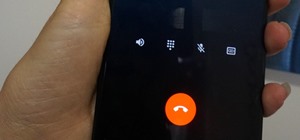


Be the First to Respond
Share Your Thoughts